The following links to third party sites will let you leave this site. The linked sites are not under the control of the Modbus Organization and we are not responsible for the contents of any linked site or any link contained in a linked site, or any changes or updates to such sites. We provide these links to you as a convenience only, and the inclusion of any link does not imply endorsement of the site by the Modbus Organization or imply approval of any content, recommendation or application information found on that site. So there.
ModLink
ModLink is a set of native VCL components that allows you to integrate the ability of communication via Modbus protocol over a variety of networks into your applications created using Borland Delphi. For the extensive list of all currently supported features please refer to that site.
MBServer - Free ActiveX Modbus Master
Mbserver is FREEWARE an out-process ActiveX automation server intended to communicate with PLC's or other industrial equipment that use Modbus (RTU/ASCII) protocol or Modbus/TCP protocol.
LibModbus - Linux dynamic library
A Modbus library for Linux, Mac OS X, FreeBSD, QNX and Win32 A free software library to send/receive data according to the Modbus protocol. This library is written in C and supports RTU (serial) and TCP (Ethernet) communications. The license of libmodbus is LGPL v3 and the licence of programs in the tests directory is GPL v3.
Jamod - Java Modbus implementation
Java Modbus Library. This library was implemented by Dieter Wimberger.
Paul McCrae - code examples
Example C, VB and Visual C++ code for Linux Modbus RTU communication.
MODBUS Serial RTU Simulator
Modbus serial RTU simulator. Compiles with Visual C++ 6.0, and runs on Windows 2000 and probably 95/98.
Modpoll Modbus Polling Tool
The FieldTalk(tm) utility modpoll is a command line based Modbus master simulator and test utility. modpoll runs on Linux kernel 2.2.0 or later, QNX RTOS 6.0.0 or later, QNX 4.23A and QNX TCP/IP 4.22 or later and Win32. Other platforms on request.
Modbus RTU and TCP ActiveX controls
ActiveX control that provides a way to communicate with Modbus/RTU slave devices connected to the PC's serial port.
Triangle MicroWorks' Communication Protocol Test Harness
Triangle MicroWorks' Communication Protocol Test Harness is a Windows(tm) application that acts like a typical Master or Slave Device. It can be configured through a graphical user interface (GUI) and Tcl/Tk scripts to provide automated testing or simulation of your device. Tcl/Tk scripts are available to perform the conformance test procedures published by the technical committees of each protocol. Triangle MicroWorks is Modbus-IDA member. The company also provides communication protocol software libraries, protocol gateways, and OPC drivers for industry-standard communication protocols such as Modbus, DNP3 and IEC 60870-5.
Modicon SA85 Linux kernel driver
This is a Linux kernel (2.2.19+, 2.4.7+) driver for both the Modicon ISA SA85 and PCI-85 cards. It is licensed under the BSD license. It includes source for the driver and an example client.
"Modbus Poll" for Windows 95/98/ME/2000/XP
A shareware program, "Modbus Poll" for Windows 95/98/ME/2000/XP, is designed primarily to help developers of Modbus slave devices or others that want to test an instrumentation device. With the multiple document interface you can monitor several Modbus slaves and/or data areas at the same time.
Modbus Master and Slave ActiveX Controls
ActiveX Controls for Modbus Master and Slave communications via Modbus/TCP, RTU, ASCII, and Plus. Powerful, fully-functioning HMI example application and source code are included with free trial version. No nag screens, hourly runtime limits, etc. You can completely develop and test your application(s) using the trial version, then switch to purchased verion without requiring a code modification. After 30 days, the ActiveX Controls stop communicating and return a result indicating that trial has expired. Trial period can be extended by calling Automated Solutions (+1 707-575-9631).
Modbus Master OPC Server
Modbus Master OPC Server provides communications via Modbus/TCP, RTU, and ASCII. OPC Data Access 2.05a Compliance tested. Fully functioning trial version available for download. No nag screens, hourly runtime limits, etc. You can completely develop and test your application(s) using the trial version, then switch to purchased verion without requiring a code modification. After 30 days, OPC Server pops up a dialog indicating that trial period has expired and has several options for purchase (phone, online, etc.) Trial period can be extended by calling Automated Solutions (+1 707-575-9631).
FreeModbus
Portable Modbus ASCII/RTU implementation for microcontrollers. Ports exist for AVR, ARM7 and Coldfire processors. The license is LGPL (permits commercial usage) for the stack and GPL for the demo applications.
NModbus
NModbus is a C# 2.0 implementation of the Modbus protocol. It provides connectivity to Modbus slave compatible devices and applications. Supports serial ASCII, serial RTU, and TCP/IP protocols. Bugs can be submitted through the project's Issue tracker.
Modbus Constructor
Modbus Constructor is a solution for testing and setting up the Modbus devices. Evaluation copies are available for free download. Modbus Constructor comes with a special utility, Modbus Reader, which operates using the model created with Modbus Constructor to interact with your device. Modbus Reader is a freeware program.
MODBUS applications for the Mac OS X operating system
ModBusProbe has been developed by Matthew Butch of Volitans Software and Rudy Boonstra of R Engineering Inc. to provide one of the necessary tools to use the Apple Mac OS X platform for industrial control. Additionally, the framework ModBusKit was released to encourage further software development.
MBServer
MBServer is a collection of programs and libraries offering both client and server Modbus TCP functionality. This includes both stand-alone servers and clients, as well as command line utilities and libraries which may be incorporated in your own application. The software is compatible with both Linux and MS-Windows and is licensed under the GPL as Free Software.
Free Modbus Simulator
Modbus RTU and TCP/IP simulator intended as a master-tester and for users commissioning HMI/SCADA applications. Well featured, emulates multiple slaves at once; C++ sources available.
PHP library for Modbus UDP Master
This is an implementation of the basic functionality of the Modbus UDP based protocol using PHP. Implemented features include UDP Modbus master, FC3, FC16, FC23.
ModbusPal
ModbusPal is an on-going Java project to create a realistic Modbus slave simulator. Register values are generated dynamically thanks to predefined math functions and/or Python scripts. In the future releases, ModbusPal will improve its support of Modbus standards and offer more automation mechanisms. ModbusPal relies on RxTx for Serial communication, and Jython for script support.
Modbus Test Kit
Modbus Tesk Kit is an implementation of the modbus protocol in Python and supports Modbus RTU and TCP for writing masters and slaves. It makes the development of modbus-capable applications as easy as possible thanks to Python. (The Python language is very flexible and easy to learn and to use.)
Modbus4J
A high-performance and easy-to-use implementation of the Modbus protocol written in Java by Serotonin Software. Supports ASCII, RTU, TCP, and UDP transports as slave or master, automatic request partitioning, response data type parsing, and node scanning.
Mango M2M
Mango is browser-based, Ajax-enabled M2M software that enables users to access and control electronic sensors, devices, and machines over multiple protocols (including Modbus) simultaneously. Easy to download and install on many platforms, Mango provides an interface with which diverse data sources can be created and configured while providing downstream management of user access, alerts, data logging, and automation.
Wireshark
Wireshark® is a popular network protocol analyzer. It has a powerful feature set and runs on most computing platforms including Windows, OS X, Linux, and UNIX. It is freely available as open source, and is released under the GNU General Public License version 2.
Arduino Library for Communicating with Modbus Slaves
This is an Arduino library for communicating with Modbus slaves over RS232/485 (via RTU protocol). The following Modbus functions have been implemented: 0x01 - Read Coils; 0x02 - Read Discrete Inputs; 0x05 - Write Single Coil; 0x0F - Write Multiple Coils; 0x03 - Read Holding Registers; 0x04 - Read Input Registers; 0x06 - Write Single Register; 0x10 - Write Multiple Registers; 0x16 - Mask Write Register; 0x17 - Read Write Multiple Registers
Open Source ModbusTCP Library for Delphi
A set of Delphi components to communicate with a Modbus PLC over TCP/IP. The library provides components to implement both a Modbus master and a Modbus slave, and is based on the Indy component set (both Indy 9 and 10 are supported).
RModBus
RModbus is a free Ruby implementation of the Modbus protocol. It supports Modbus RTU and Modbus TCP as master or slave. For the extensive list of all currently supported features please refer to the web site.
Selasa, 21 Desember 2010
About Modbus
Modbus is a serial communications protocol published by Modicon in 1979 for use with its programmable logic controllers (PLCs). It has become a de facto standard communications protocol in industry, and is now the most commonly available means of connecting industrial electronic devices.[1] The main reasons for the extensive use of Modbus over other communications protocols are:
1. It is openly published and royalty-free
2. Relatively easy industrial network to deploy
3. It moves raw bits or words without placing many restrictions on vendors
Modbus allows for communication between many devices connected to the same network, for example a system that measures temperature and humidity and communicates the results to a computer. Modbus is often used to connect a supervisory computer with a remote terminal unit (RTU) in supervisory control and data acquisition (SCADA) systems.
Suppliers large and small, system integrators, end users, open source developers, educators and other interested parties can become Modbus organization members. Some of the prominent members are SoftDEL Systems, Precision Digital Corporation, Motor Protection Electronics, FieldServer Technologies and many more
Each device intended to communicate using Modbus is given a unique address. In serial and MB+ networks only the node assigned as the Master may initiate a command, but on Ethernet, any device can send out a Modbus command, although usually only one master device does so. A Modbus command contains the Modbus address of the device it is intended for. Only the intended device will act on the command, even though other devices might receive it (an exception is specific broadcastable commands sent to node 0 which are acted on but not acknowledged). All Modbus commands contain checking information, ensuring that a command arrives undamaged. The basic Modbus commands can instruct an RTU to change a value in one of its registers, control or read an I/O port, as well as commanding the device to send back one or more values contained in its registers.
Communication and devices
There are many modems and gateways that support Modbus, as it is a very simple protocol and often copied. Some of them were specifically designed for this protocol. Different implementations use wireline, wireless communication and even SMS or GPRS. Typical problems the designers have to overcome include high latency and timing problems.
Supported Function Codes
Modbus function codes / data types includes the following types [3] Most commonly used are given in italics.
Implementations
Almost all implementations have variations from the official standard. Different varieties might not communicate correctly between equipment of different suppliers. Some of the most common variations are:
Data types
1. It is openly published and royalty-free
2. Relatively easy industrial network to deploy
3. It moves raw bits or words without placing many restrictions on vendors
Modbus allows for communication between many devices connected to the same network, for example a system that measures temperature and humidity and communicates the results to a computer. Modbus is often used to connect a supervisory computer with a remote terminal unit (RTU) in supervisory control and data acquisition (SCADA) systems.
Suppliers large and small, system integrators, end users, open source developers, educators and other interested parties can become Modbus organization members. Some of the prominent members are SoftDEL Systems, Precision Digital Corporation, Motor Protection Electronics, FieldServer Technologies and many more
Each device intended to communicate using Modbus is given a unique address. In serial and MB+ networks only the node assigned as the Master may initiate a command, but on Ethernet, any device can send out a Modbus command, although usually only one master device does so. A Modbus command contains the Modbus address of the device it is intended for. Only the intended device will act on the command, even though other devices might receive it (an exception is specific broadcastable commands sent to node 0 which are acted on but not acknowledged). All Modbus commands contain checking information, ensuring that a command arrives undamaged. The basic Modbus commands can instruct an RTU to change a value in one of its registers, control or read an I/O port, as well as commanding the device to send back one or more values contained in its registers.
Communication and devices
There are many modems and gateways that support Modbus, as it is a very simple protocol and often copied. Some of them were specifically designed for this protocol. Different implementations use wireline, wireless communication and even SMS or GPRS. Typical problems the designers have to overcome include high latency and timing problems.
Supported Function Codes
Modbus function codes / data types includes the following types [3] Most commonly used are given in italics.
- 01 Read Coil Status
- 02 Read Input Status
- 03 Read Holding Registers
- 04 Read Input Registers
- 05 Force Single Coil
- 06 Preset Single Register
- 07 Read Exception Status
- 08 Diagnostics
- 09 Program 484
- 10 Poll 484
- 11 Fetch Communication Event Counter
- 12 Fetch Communication Event Log
- 13 Program Controller
- 14 Poll Controller
- 15 Force Multiple Coils
- 16 Preset Multiple Registers
- 17 Report Slave ID
- 18 Program 884/M84
- 19 Reset Comm. Link
- 20 Read General Reference
- 21 Write General Reference
- 22 Mask Write 4X Register
- 23 Read/Write 4X Registers
- 24 Read FIFO Queue
Implementations
Almost all implementations have variations from the official standard. Different varieties might not communicate correctly between equipment of different suppliers. Some of the most common variations are:
Data types
- Floating point IEEE
- 32-bit integer
- 8-bit data
- Mixed data types
- Bit fields in integers
- Multipliers to change data to/from integer. 10, 100, 1000, 256 ...
- 16-bit slave addresses
- 32-bit data size (1 address = 32 bits of data returned.)
- Word swapped data
forex profit multiplier review

Forex trading is the trading of currencies from different countries with each other. Forex is an abbreviation of Foreign Exchange. For example, currency in circulation in Europe called Euro (EUR) and in the United States, the currency in circulation is called the U.S. Dollar (USD). An example of forex trading is to buy euros, while simultaneously selling the U.S. Dollar. This is called will be abbreviated as EUR / USD.
Meanwhile, whose name The Forex market is non-stop cash market where currencies are traded countries, usually through a broker. Foreign currencies are constantly and simultaneously bought and sold in local and global market then experienced 'increase or decrease in value based upon currency movements. Foreign exchange market conditions can change at any time in response to real-time event.
The Forex market is often called the foreign exchange market, this is a huge market with growing financial and liquid (can deposit and liquidated at any time), which operates 24 hours a day. This is not a market in the traditional sense because there is no central trading location. Most trading is done through the electronic trading network. Foreign exchange market allows companies, banks and other financial institutions to buy and sell foreign currency, in large quantities.
Once you know what is forex, then you need to learn how to play safe and profitable forex.
of the many courses online or offline. forex profit multiplier for what you get, it would be nice you carefully choose the courses forex, the best is one of the main forex profit multiplier reviews, with many years experience and more people are learning forex to us, with satisfactory results and profitable, good for expertise you play forex you can learn better in our forex profit multiplier review,
like adept at playing the forex learn to forex profit multiplier review.
Datting brides
Have you heard of an international arranged marriage agency? There are loads of such marriage agencies which allow you to get married to someone who belongs to a different country. In fact trends have shown that most of the women who are associated with these International marriage agencies are Russian. In fact it is so common that these days there are different sites which pertain to Russian brides alone. There are a growing number of marriages which involve Russian brides. In case you looked around, you might even find some of your acquaintances who are in such marriages.
When you look at the pattern of the marriages which involve Russian brides, you would see that the men are mostly from Western countries while the women are from the underdeveloped parts of the world. This trend has led to a lot of ideas and prejudice being held against these marriages. The dominant view about these marriages is that the men who get involved are primarily losers who could not win the heart of someone from their own region. As for the women it is believed that they are just gold diggers who are looking for a chance to a better life. This however is not a very accurate idea.
True, that the women generally tend to come from the backward areas but that does not mean that they are just gold diggers. In these backward areas the sex ratio has been seen to be really disproportionate. In fact the males out number the females by a large extent. Because of this skewed gender proportion Russian girls find it difficult to get eligible grooms in their own country. As for the men who are looking for Russian brides, it is just simply a matter of expanding horizons. Obviously, it is all a myth that these marriages are just for the sake of material prospects.
However, there are some bad apples in the basket that tend to tarnish the whole image. Yes, there are some women who are here to get a rich husband and better life. So how do you ensure that you do not fall for such a scam? The first important rule is to pick your website wisely. Try to go for those websites which makes a thorough check of those who are signing up. It is preferable to go for a website which charges a nominal fee for signing up. You must even be careful as to which profile you choose. Do not go for someone who has just recently signed up for such a service. Never disclose your bank details. It is a good idea to go for video chatting.
There is nothing to be paranoid about. In reality those who get married to Russian brides are mostly happy and satisfied. Russians are believed to be quite cultured. The women are not just beautiful and attractive but are also quite adept at home management. They are artistic and knowledgeable which makes them great partners. Moreover, despite being career oriented these girls understand the importance of family and are dedicated to making their marriage a happy one.
For you are good men and women do not get stuck into the Mail Order Brides scam, you better first rigorous institution,
for your reference, Russian Brides can be the best and reliable choice for you
both men and women in different countries whowant to to meet with friends in Russia ,and deeper until you establish love with my friends in russia even to the level of marriage that we hope
make this institution.
When you look at the pattern of the marriages which involve Russian brides, you would see that the men are mostly from Western countries while the women are from the underdeveloped parts of the world. This trend has led to a lot of ideas and prejudice being held against these marriages. The dominant view about these marriages is that the men who get involved are primarily losers who could not win the heart of someone from their own region. As for the women it is believed that they are just gold diggers who are looking for a chance to a better life. This however is not a very accurate idea.
True, that the women generally tend to come from the backward areas but that does not mean that they are just gold diggers. In these backward areas the sex ratio has been seen to be really disproportionate. In fact the males out number the females by a large extent. Because of this skewed gender proportion Russian girls find it difficult to get eligible grooms in their own country. As for the men who are looking for Russian brides, it is just simply a matter of expanding horizons. Obviously, it is all a myth that these marriages are just for the sake of material prospects.
However, there are some bad apples in the basket that tend to tarnish the whole image. Yes, there are some women who are here to get a rich husband and better life. So how do you ensure that you do not fall for such a scam? The first important rule is to pick your website wisely. Try to go for those websites which makes a thorough check of those who are signing up. It is preferable to go for a website which charges a nominal fee for signing up. You must even be careful as to which profile you choose. Do not go for someone who has just recently signed up for such a service. Never disclose your bank details. It is a good idea to go for video chatting.
There is nothing to be paranoid about. In reality those who get married to Russian brides are mostly happy and satisfied. Russians are believed to be quite cultured. The women are not just beautiful and attractive but are also quite adept at home management. They are artistic and knowledgeable which makes them great partners. Moreover, despite being career oriented these girls understand the importance of family and are dedicated to making their marriage a happy one.
For you are good men and women do not get stuck into the Mail Order Brides scam, you better first rigorous institution,
for your reference, Russian Brides can be the best and reliable choice for you
both men and women in different countries whowant to to meet with friends in Russia ,and deeper until you establish love with my friends in russia even to the level of marriage that we hope
make this institution.
Virginia Beach Fishing

Do you like fishing? especially fishing in the sea,
to channel the hobby this one. you can rely on our service expertise,
Virginia Beach fishing, why should the Virginia Beach fishing?
with sophisticated boats and fishing equipment is supported with a complete
professional and experienced personnel, making the event more impressed you hooks.
you do not believe? The following comments have been using our services.
"i had a great time fishing in Virginia Beach! The Captain and Mate did a great job making sure everyone Had a chance to haul a Lunker on board and Had a great time! Their professionalism and skill at Their trade helped make this a fishing trip truly worth Remembering. I plan to be back fishing again next year! "
Don Vito Corleone
"Virginia Beach Winter fishing is an exciting way to Spend a Weekend! Our club fished out of Rudee Inlet on the very comfortable 52 'Net Profits in January and caught our limit of Stripers, Some over 40"! The fish schools were the resource persons and spotting huge diving birds, whales and Dolphins were the resource persons an added bonus. I highly recommend fishing with these guys. "
Mason Shelby - Kent Island Fisherman Charter Chairman
to register your Virginia Beach fishing before it is full. for charter information can be found at the Virginia Beach fishing charters, so that your fishing hobby easily adjusted.
remember fishing, remember the Virginia Beach fishing
Senin, 20 Desember 2010
104 situs penghasil dollar
Sedikit mau kasih informasi aja sama-teman-teman yang ingin menghasilkan uang dari internet. Di bawah ini ada daftar 104 website yang bias menghasilkan dollar buat kamu. Sebenarnya masih banyak lagi situs situs lainnya yang bisa mendatangkan uang buat kita melalui internet, tapi baru 104 situs ini yang baru saya ketahui. Ok ini 104 situs tersebut :
1.Weblogs, Inc.
http://weblogsinc.com
Anda dapat menggunakan blog ini sebagai blog anda atau tuliskan ide-ide menarik untuk topik yang anda suka. Anda akan dibayar untuk tiap posting yang anda tulis, namun terdapat syarat jumlah posting minimum yang harus dipenuhi sebelum mendapat bayaran.
2. Pay PerPost
http://payperpost.com
Anda akan dibayar hingga $500 atau setara dengan Rp. 4 juta-an perbulan untuk menulis artikel dan review sponsor mereka pada blog yang anda miliki.
3. Blogsvertise
http://blogsvertise.com
Pihak Pengiklan mereka akan membayar anda ketika anda menyebutkan atau membicarakan website dan produk serta layanan mereka di dalam blog yang anda miliki.
4. Review Me
http://reviewme.com
Setelah blog anda diterima dalam jaringan mereka, maka anda akan dibayar sebesar $20-$200 (sekitar Rp. 180.000-Rp. 1.800.000) perposting yang anda tulis.
5. Smorty
http://smorty.com
Anda dapat mendapatkan $6-$100 (sekitar Rp. 54.000-Rp. 900.000) untuk tisp posting yang anda tulis dalam blog anda. Jumlah bayaran tiap posting tergantung pada popularitas dan peringkat keseluruhan dalam blog anda.
6. SponsoredReviews
http://sponsoredreviews.com
Anda harus menulis review mengenai produk dan layanan pemasang iklan pada website tersebut dalam blog anda, dan anda mendapatkan 35% dari upah transaksi mereka.
7. LoudLaunch
http://loudlaunch.com
Anda harus membuat blog tentang pelepasan produk pemasang iklan mereka yang anda minati, untuk itu mereka akan membayar anda perbulan.
8. Blogitive
http://blogitive.com
Anda akan dibayar mingguan melalui Paypal apabila anda memposting cerita-cerita seru/menarik kepada mereka.
9. Bloggerwave
http://bloggerwave.com
Anda harus menulis tentang website, produk, layanan dan perusahaan sponsor pada blog milik anda
10. InBlogAds
http://inblogads.com
Tulislah tentang website, produk, layanan dan perusahaan sponsor pada blog anda dan dapatkan bayarannya.
11. Blogtoprofit
http://blogtoprofit.com
Anda dapat mendapatkan lebih dari $250 (sekitar Rp. 2.250.000) dengan menulis posting-posting baru di blog anda.
12. Creative Weblogging
http://www.creative-weblogging.com
Anda akan mendapat bayaran $225 tiap bulan dengan menulis 7-10 posting perminggu dalam jaringan mereka
13. Wordfirm
http://wordfirm.com
Ingin bekerja di dalam rumah dan mendapatkan uang? Anda cukup mempublikasikan buku sebagai penulis freelance di rumah dan dapatkan bayarannya.
14. 451Press
http://451press.com
Anda dapat mendapatkan 40% dari semua pendapatan yang dihasilkan oleh iklan-iklan di blog anda dengan menulis sebuah blog dengan jaringan mereka.
15. Digital Journal
http://digitaljournal.com
Jaringan blogger ini akan membayar anda untuk setiap artikel yang anda laporkan yang memiliki nilai berita di jaringan blog mereka.
16. BlogBurner
http://blogburner.com
Daftarkan segera diri anda untuk blog gratis dan dapatkan bayaran setiap kali anda menulis posting-posting baru. Komisi berasal dari banyaknya klik Google AdSense di blog yang anda kelola.
17. Squidoo
http://squidoo.com
Anda dapat menghasilkan uang dengan menulis blog disini atau memilih untuk mendonasikan pendapatan anda ke yayasan amal.
18. About.com
http://beaguide.about.com/index.htm
Anda juga dapat mendapatkan bayaran dengan menjadi penulis artikel panduan daftar-daftar situs di about.com. Kompensasi yang anda dapatkan bergantung pada perkembangan jumlah kunjungan terhadap tulisan yang anda buat.
19. DayTipper
http://daytipper.com
Dapatkan $3 (sekitar Rp.27.000) untuk tiap tips pendek yang anda tulis dan publikasikan
20. Helium
http://helium.com
Anda dapat mendapatkan bagian dari hasil iklan mereka dengan menulis artikel di salurannya.
21. Dewitts Media
http://indianawebsitedesign.net/pages/contextual-links/contextual.html
Dapatkan bayaran untuk menulis di blog milik anda sendiri. Situs ini mengharuskan anda memiliki paling tidak page rank 3 untuk bergabung.
22. BOTW Media
http://botwmedia.com/botw-bloggers
Dapatkan uang dengan menulis sebuah blog di dalam jaringan mereka.
23. CreamAid
http://creamaid.com
Dapatkan uang dengan mengajukan posting blog anda dalam direktori mereka.
24. BlogFeast
http://blogfeast.net
Anda dapat mendapatkan penghasilan dari iklan Google Adsense yang terinstall, jika anda menggunakan blog di jaringannya.
25. Mashable
http://mashable.com/writers
Mashable memperkerjakan freelance dan beberapa staff, untuk menawarkan salah satu dari jaringan platform blog terbesar untuk para blogger.
26. ProBlogger
http://www.problogger.net
Anda dapat menghasilkan uang untuk setiap posting di blog anda.
27. B5Media
http://www.b5media.com
Tidak jauh berbeda dengan ProBloggerr, anda juga dapat menghasilkan uang untuk posting blog anda disini.
28. Google Adsense
http://google.com/adsense
Google Adsense merupakan penyedia periklanan pay-per-click yang paling populer. Anda dapat menghasilkan uamg antara $0.01-$5.00 (sekitar Rp.100-Rp.50.000) lebih tiap klik iklan di situs anda yang relevan
29. Text-Link-Ads
http://text-link-ads.com
Anda dapat menerima atau menolak link pemasang iklan yang muncul di situs milik anda. Mereka akan membayar 60% dari harga penjualan untuk setiap teks link yang terjual di website anda.
30. BlogAds
http://blogads.com
Para blogger rata-rata menghasilkan $50-$5000 perbulan untuk penjualan iklan blog. Apabila berminat untuk berpartisipasi dalam program ini, anda harus disponsori oleh orang-orang dalam jaringan mereka.
31. LinkWorth
http://linkworth.com
Di dalam website ini, anda akan menemukan 11 pilihan berbeda untuk mencocokkan kebutuhan periklanan yang anda inginkan. Sebagai contoh, anda dapat memilih iklan berbasis teks ataupun iklan bersponsor.
32. CrispAds
http://crispads.com
Anda dapat mendapatkan akses ke lebih dari 6000 pemasang iklan dalam program pay-per-click nya. Dengan begitu, anda dapat memilih pemasang iklan yang paling cocok dengan kebutuhan anda.
33. Chitika
http://chitika.com
Mereka menawarkan lebih dari 6 jenis periklanan untuk dicocokkan dengan kebutuhan anda.
34. AzoogleAds
http://azoogleads.com
Kelebihannya adalah mereka mengantarkan calon pemasang iklan ke jaringan publisher mereka untuk memberikan solusi yang paling menguntungkan bagi semua pihak.
35. Vibrant Media
http://vibrantmedia.com
Website ini menawarkan iklan untuk website anda dengan iklan berbasis teks kontekstual.
36. MediaFed
http://mediafed.com
Mereka menempatkan iklan di RSS Feed blog anda untuk menghasilkan penghasilan tambahan.
37. Qumana
http://qumana.com
Iklan akan dilekatkan langsung dalam posting anda. Iklan diperoleh dari kata kunci yang anda pilih dan tidak terlalu populer dengan pembaca
38. PeakClick
http://peakclick.com
Website ini merupakan penyedia iklan berbasis pay-per-click Austria. Mereka menyediakan penempatan otomatis situs target iklan.
39. DoubleClick
http://doubleclick.com
Mereka menawarkan sederetan penuh produk yang dapat anda pilih dan analisis sendiri untuk melihat mana yang paling cocok bagi kebutuhan periklanan anda.
40. Tribal Fusion
http://tribalfusion.com
Mereka menawarkan pembayaran yang dapat dipercaya, teknologi layanan periklanan, account manager yang baik dan up-to-date, pelaporan real-time, dengan 55% pembayaran dari hasil iklan untuk anda. Pembayaran harus melewati proses penerimaan pengajuan permintaan pembayaran.
41. AdBrite
http://adbrite.com
Mereka dapat menerima atau menolak iklan yang dipilih untuk situs anda sesuai persyaratan yang diminta pemilik iklan. Anda dapat memiliki kemampuan untuk menjual ruang iklan langsung dengan link “Your Ad Here” dengan program ini.
42. ThankYouPages
http://thankyoupages.com
Program ini memperlihatkan iklan dengan basis demografi dan relevansi. Mayoritas trafik berasal dari Amerika Serikat.
43. Clicksor
http://clicksor.com
Program periklanan dengan teks link iklan baris (menggarisbawahi kata-kata langsung dalam posting yang anda buat) sehingga dapat diklik menuju iklan.
44. TargetPoint
http://targetpoint.com
Program ini menawarkan iklan pay-per-clicks kontekstual dan sasaran pencarian.
45. IndustryBrains
http://industrybrains.com
Anda dapat menempatkan daftar iklan teks kontekstual dan grafis di situs anda.
46. BloggingAds
http://bloggingads.com
Dengan program ini, anda hanya dapat memposting iklan satu kali di situs anda. Pembayaran dilakukan melalui PayPal.
47. BulletAds
http://bulletads.com
Program ini berjalan dengan basis jaringan online periklanan.
48. AdsMarket
http://adsmarket.com
Program periklanan ini mencocokkan trafik anda dengan pemasang iklan yaitu dengan produk dan service-nya sebelum anda dapat memasang iklan mereka di situs anda.
49. ROIRocket
http://roirocket.com
Program ini membantu menyediakan target spesifik untuk kebutuhan pemasaran dan periklanan anda.
50. AdKnowledge
http://adknowledge.com
Program ini menawarkan sumber-sumber komplit untuk manajemen iklan anda. Selain itu, anda dapat menggunakan atau menjadi tempat pemasangan iklan yang cocok dengan kebutuhan anda..
51. Yes Advertising
http://yesadvertising.com
Pembayaran berasal dari iklan yang aktif di situs anda dari sponsor mereka. Program ini juga menawarkan program referral dan anda akan dibayar 20% dari perolehan mereka.
52. RevenuePilot
http://revenuepilot.com
Program ini menawarkan sistem iklan pay-per-click dan pay-per-performance untuk situs anda.
53. SearchFeed
http://searchfeed.com
Program ini menyediakan Iklan berbayar uang terintegrasi dalam fitur pencari di situs anda.
54.BidVertiser
http://bidvertiser.com
Anda dapat meletakkan iklan teks di situs anda dan pemasang iklan akan memberi tawaran untuk penempatannya.
55. Pheedo
http://pheedo.com
Anda dapat menghasilkan uang dengan RSS Feed-mu dengan program ini.
56. ValueClickMedia
http://valueclickmedia.com
Anda dapat menghasilkan pendapatan dengan iklan melalui banner, pop-up, dan rich media dari program ini yang dipasang pada situs anda.
57. OneMonkey
http://onemonkey.com
Program iklan yang berbasis teks.
58. Yahoo Publisher Network
http://publisher.yahoo.com
Dengan menggunakan raksasa internet, yahoo, anda dapat memasang iklan target yang mereka sediakan untuk situsm anda.
59. Q Ads
http://adgenta.com
Anda dapat menghasilkan uang dengan menempatkan iklan dimanapun yang dapat ditempatkan gambar.
60. Amazon Associates
http://affiliate-program.amazon.com/gp/associate/join
Anda dapat menghasilkan bayaran hingga 10% harga penjualan yang dihasilkan dari link yang terpasang di website anda dengan cara memasang link ke produk-produk dan jasa-jasa amazon di website anda.
61. ClickBank
http://clickbank.com
Lebih dari 10.000 produk yang dapat dipromosikan dengan komisi hingga 75% hasil penjualan.
62. Commission Junction
http://cj.com
Untuk mendapatkan komisi penjualan, anda harus mempromosikan produk dan layanan yang mereka sediakan.
63. LinkShare
http://linkshare.com
Program ini merupakan suatu jaringan afiliasi marketing berbasiskan Pay-for-performance. Anda dapat meletakkan link produk di situs anda dan menghasilkan pendapatan dari hasil penjualan.
64. AffiliateFuel
http://affiliatefuel.com
Anda akan menjadi seorang penengah untuk membawa publisher dan pemasang iklan bersama-sama mempromosikan produk dan jasanya.
65. LinkConnector
http://linkconnector.com
Program jaringan afiliasi marketing yang tidak memiliki konsekuensi terhadap pelanggaran-pelanggaran, sehingga bisnis yang anda lakukan aman.
66. LeadPile
http://leadpile.com
Anda dapat memperoleh hasil penjualan dengan tawaran tertinggi dengan jaringan affiliate ini
67. Forex-Affiliate
http://forex-affiliate.com
Program afiliasi ini memberi anda kesempatan untuk memperoleh komisi dari perdagangan forex (pertukaran mata uang) secara online.
68. IncentAClick
http://incentaclick.com
Program afiliasi ini menerapkan sistem CPA (cost-per-action), sehingga anda akan lebih mudah dan cepat dalam menghasilkan pendapatan di industri afiliasi ini.
69. AdPlosion
http://adplosion.com
Anda dapat menghasilkan pendapatan dari mencari pengunjung,memperoleh klik dan menjual produk dari pemasang iklan.
70. AffiliateFuture
http://affiliatefuture.co.uk
Program affiliasi yang juga akan membayar anda untuk mengunjungi, melakukan penjualan dan klik.
71. ClixGalore
http://clixgalore.com
Jaringan afiliasi yang mempunyai 7500 lebih advertiser yang dapat anda pilih.
72. ThinkAction
http://network.thinkaction.com
Jaringan afiliasi yang mengklaim dirinya memiliki bayaran terbaik dan kemungkinan untuk menghasilkan $100.000 (sekitar Rp.900.000.000 sebulan)
73. RocketProfit
http://rocketprofit.com
Program Jaringan Afiliasi seperti yang lainnya, dari program ini anda mendapatkan pembayaran melalui cek dolar ketika komisi anda mencapai $25
74. CafePress
http://cafepress.com
Anda dapat menghasilkan komisi dengan menjual merchandise merek-merek tertentu.
75. Avangate.com
http://avangate.com
Anda dapat menghasilkan uang dengan menjual software-software komputer terkenal lewat situs anda.
76. Dada.net
http://dada.net
Situs sosial dengan program pembagian hasil pendapatan. Situs ini akan membayar anda apabila anda mengajak teman dan menghasilkan trafik.
77. Jyve
http://jyve.com
Anda akan dibayar untuk jawaban, saran dan bantuan yang anda berikan kepada mereka yang membutuhkan bantuan di situsnya.
78. Cruxy
http://cruxy.com
Situs ini mengkhususkan diri dalam video sosial, tetapi anda dapat menjual media digitalmu juga disini untuk memperoleh penghasilan.
79.BitWine
http://bitwine.com
Anda akan dibayar apabila andamemberikan saran dan jawaban pertanyaan untuk orang-orang, pada subyek-subyek yang menarik buatmu dan andapilih sendiri.
80. Ether
http://ether.com
Anda akan menghasilkan uang dengan menjawab pertanyaan lewat saluran telepon online. Anda dapat menyesuaikan ketersediaan panggilan dan rasio-nya.
81. UpBlogger
http://upblogger.com
Situs jaringan sosial ini akan membayar anda berdasarkan jumlah kunjungan yang diterima pada konten yang anda upload di situs itu.
82. JustAnswer
http://justanswer.com
Anda dapat membantu orang lain untuk menyelesaikan masalah mereka dan dapat menghasilkan uang dengan pengetahuan yang anda miliki.
83. MetaCafe
http://metacafe.com
Upload sejumlah video dan anda dapat menghasilkan uang berdasarkan pada banyaknya video tersebut dilihat
84. ChaCha
http://chacha.com
Anda akan dibayar jika anda memberikan bantuan kepada anggota-anggota komunitas situsnya.
85. AssociatedContent
http://associatedcontent.com
Anda dapat menghasilkan uang dengan mengupload video, teks, audio dan gambar milik anda ke situs mereka. Penghasilan yang diterima akan diukur berdasarkan nilai isi yang anda upload.
86. myLot
http://mylot.com
Anda akan dibayar untuk posting, menkomentari dan menggunakan jaringan sosial mereka.
87. KnowBrainers
http://knowbrainers.com
Situs yang akan membayar anda apabila ikut dalam komunitasnya dan menjawab pertanyaan.
88. Google User Research
https://survey.google.com/wix/p082276.aspx
Google membayar anda untuk berpartisipasi dalam studi penelitian online mereka.
89. Microsoft Research Panel
http://www.microsoft.com/mscop/marketing_research/
Anda akan dibayar oleh microsoft untuk memberikan umpan balik terhadap produk-produknya.
90. Amazon Mechanical Turk
http://www.mturk.com/mturk/welcome
Amazon membayar anda untuk menyelesaikan masalah-masalah kecil yang tidak dapat mereka mengerti. Pembayaran hanyalah beberapa sen.
91. eJury
http://ejury.com
Anda dapat menghasilkan $5-$10 untuk tiap orang yang berpura-pura menjadi anggota juri sebagai latihan percobaan.
92. WorkingSOL
http://workingsol.com
Perusahaan ini akan membayar anda untuk menangani bantuan teknis bagi berbagai perusahaan besar. Anda dapat bekerja dari rumah dengan komputer anda atau dengan telepon pada jam-jam yang anda tentukan sendiri.
93. Appingo
http://appingo.com
Perusahaan ini selalu mencari editor-editor yang berpengalaman dan pembaca tulen untuk dibayar.
94. IntelliShop
http://intelli-shop.com
95. Mahalo Greenhouse
http://greenhouse.mahalo.com
Mereka akan membayar anda antara $10-$15 untuk setiap situs yang anda ajukan ke direktori mereka.
96. Focus Pointe Global.
http://focusgroup.com
Anda akan dibayar untuk mengikuti grup tersebut dan mengeluarkan pendapat, tersedia bagi remaja dan orang dewasa.
97. Agloco
http://agloco.com
Download toolbar mereka dan dapatkan uang dengan surfing internet.
98. Arise
http://arise.com
Anda dapat mendapatkan uang dengan menyediakan bantuan via telepon, web dan email dan juga membantu penjualan untuk 40 perusahaan lebih di jaringan mereka.
99. CraZoo
http://crazoo.com
Anda dapat menghasilkan uang dengan memulai topik baru dan posting di forum online mereka.
100. Tutor.com
http://tutor.com
Anda akan dibayar untuk mengajari orang-orang secara online.
101. ForumBoosting.com
http://forumboosting.com
Anda dapat menghasilkan uang dengan posting di forumnya.
102. Share-A-Pic
http://www.shareapic.net
Dengan upload dan sharing foto-foto yang anda miliki, anda dapat menghasilkan uang di website mereka.
103. OpuzzVoice
http://opuzzvoice.com
Anda dapat menghasilkan uang dengan memberikan pendapat untuk klien mereka secara online.
104. SlashMySearch
http://slashmysearch.com
Anda dapat menghasilkan uang dengan menggunakan search engine mereka.
Masih ada yang lainnya ? silahkan share bareng disini :)
-UPDATE 113 Situs Penghasil Dollar-
105. AWSurveys
106. ClixSense
107. Buyblogreviews
108. Inlinks
109. Ask2Link
110. Backlinks
111. BlogPayz.com
112. LinkShowOff
113. performancingads.com
-UPDATE 114 Situs Penghasil Dollar-
114. shvoong.com >>> “Sumbangan” Dari Herson : rson-r-son.blogspot.com
1.Weblogs, Inc.
http://weblogsinc.com
Anda dapat menggunakan blog ini sebagai blog anda atau tuliskan ide-ide menarik untuk topik yang anda suka. Anda akan dibayar untuk tiap posting yang anda tulis, namun terdapat syarat jumlah posting minimum yang harus dipenuhi sebelum mendapat bayaran.
2. Pay PerPost
http://payperpost.com
Anda akan dibayar hingga $500 atau setara dengan Rp. 4 juta-an perbulan untuk menulis artikel dan review sponsor mereka pada blog yang anda miliki.
3. Blogsvertise
http://blogsvertise.com
Pihak Pengiklan mereka akan membayar anda ketika anda menyebutkan atau membicarakan website dan produk serta layanan mereka di dalam blog yang anda miliki.
4. Review Me
http://reviewme.com
Setelah blog anda diterima dalam jaringan mereka, maka anda akan dibayar sebesar $20-$200 (sekitar Rp. 180.000-Rp. 1.800.000) perposting yang anda tulis.
5. Smorty
http://smorty.com
Anda dapat mendapatkan $6-$100 (sekitar Rp. 54.000-Rp. 900.000) untuk tisp posting yang anda tulis dalam blog anda. Jumlah bayaran tiap posting tergantung pada popularitas dan peringkat keseluruhan dalam blog anda.
6. SponsoredReviews
http://sponsoredreviews.com
Anda harus menulis review mengenai produk dan layanan pemasang iklan pada website tersebut dalam blog anda, dan anda mendapatkan 35% dari upah transaksi mereka.
7. LoudLaunch
http://loudlaunch.com
Anda harus membuat blog tentang pelepasan produk pemasang iklan mereka yang anda minati, untuk itu mereka akan membayar anda perbulan.
8. Blogitive
http://blogitive.com
Anda akan dibayar mingguan melalui Paypal apabila anda memposting cerita-cerita seru/menarik kepada mereka.
9. Bloggerwave
http://bloggerwave.com
Anda harus menulis tentang website, produk, layanan dan perusahaan sponsor pada blog milik anda
10. InBlogAds
http://inblogads.com
Tulislah tentang website, produk, layanan dan perusahaan sponsor pada blog anda dan dapatkan bayarannya.
11. Blogtoprofit
http://blogtoprofit.com
Anda dapat mendapatkan lebih dari $250 (sekitar Rp. 2.250.000) dengan menulis posting-posting baru di blog anda.
12. Creative Weblogging
http://www.creative-weblogging.com
Anda akan mendapat bayaran $225 tiap bulan dengan menulis 7-10 posting perminggu dalam jaringan mereka
13. Wordfirm
http://wordfirm.com
Ingin bekerja di dalam rumah dan mendapatkan uang? Anda cukup mempublikasikan buku sebagai penulis freelance di rumah dan dapatkan bayarannya.
14. 451Press
http://451press.com
Anda dapat mendapatkan 40% dari semua pendapatan yang dihasilkan oleh iklan-iklan di blog anda dengan menulis sebuah blog dengan jaringan mereka.
15. Digital Journal
http://digitaljournal.com
Jaringan blogger ini akan membayar anda untuk setiap artikel yang anda laporkan yang memiliki nilai berita di jaringan blog mereka.
16. BlogBurner
http://blogburner.com
Daftarkan segera diri anda untuk blog gratis dan dapatkan bayaran setiap kali anda menulis posting-posting baru. Komisi berasal dari banyaknya klik Google AdSense di blog yang anda kelola.
17. Squidoo
http://squidoo.com
Anda dapat menghasilkan uang dengan menulis blog disini atau memilih untuk mendonasikan pendapatan anda ke yayasan amal.
18. About.com
http://beaguide.about.com/index.htm
Anda juga dapat mendapatkan bayaran dengan menjadi penulis artikel panduan daftar-daftar situs di about.com. Kompensasi yang anda dapatkan bergantung pada perkembangan jumlah kunjungan terhadap tulisan yang anda buat.
19. DayTipper
http://daytipper.com
Dapatkan $3 (sekitar Rp.27.000) untuk tiap tips pendek yang anda tulis dan publikasikan
20. Helium
http://helium.com
Anda dapat mendapatkan bagian dari hasil iklan mereka dengan menulis artikel di salurannya.
21. Dewitts Media
http://indianawebsitedesign.net/pages/contextual-links/contextual.html
Dapatkan bayaran untuk menulis di blog milik anda sendiri. Situs ini mengharuskan anda memiliki paling tidak page rank 3 untuk bergabung.
22. BOTW Media
http://botwmedia.com/botw-bloggers
Dapatkan uang dengan menulis sebuah blog di dalam jaringan mereka.
23. CreamAid
http://creamaid.com
Dapatkan uang dengan mengajukan posting blog anda dalam direktori mereka.
24. BlogFeast
http://blogfeast.net
Anda dapat mendapatkan penghasilan dari iklan Google Adsense yang terinstall, jika anda menggunakan blog di jaringannya.
25. Mashable
http://mashable.com/writers
Mashable memperkerjakan freelance dan beberapa staff, untuk menawarkan salah satu dari jaringan platform blog terbesar untuk para blogger.
26. ProBlogger
http://www.problogger.net
Anda dapat menghasilkan uang untuk setiap posting di blog anda.
27. B5Media
http://www.b5media.com
Tidak jauh berbeda dengan ProBloggerr, anda juga dapat menghasilkan uang untuk posting blog anda disini.
28. Google Adsense
http://google.com/adsense
Google Adsense merupakan penyedia periklanan pay-per-click yang paling populer. Anda dapat menghasilkan uamg antara $0.01-$5.00 (sekitar Rp.100-Rp.50.000) lebih tiap klik iklan di situs anda yang relevan
29. Text-Link-Ads
http://text-link-ads.com
Anda dapat menerima atau menolak link pemasang iklan yang muncul di situs milik anda. Mereka akan membayar 60% dari harga penjualan untuk setiap teks link yang terjual di website anda.
30. BlogAds
http://blogads.com
Para blogger rata-rata menghasilkan $50-$5000 perbulan untuk penjualan iklan blog. Apabila berminat untuk berpartisipasi dalam program ini, anda harus disponsori oleh orang-orang dalam jaringan mereka.
31. LinkWorth
http://linkworth.com
Di dalam website ini, anda akan menemukan 11 pilihan berbeda untuk mencocokkan kebutuhan periklanan yang anda inginkan. Sebagai contoh, anda dapat memilih iklan berbasis teks ataupun iklan bersponsor.
32. CrispAds
http://crispads.com
Anda dapat mendapatkan akses ke lebih dari 6000 pemasang iklan dalam program pay-per-click nya. Dengan begitu, anda dapat memilih pemasang iklan yang paling cocok dengan kebutuhan anda.
33. Chitika
http://chitika.com
Mereka menawarkan lebih dari 6 jenis periklanan untuk dicocokkan dengan kebutuhan anda.
34. AzoogleAds
http://azoogleads.com
Kelebihannya adalah mereka mengantarkan calon pemasang iklan ke jaringan publisher mereka untuk memberikan solusi yang paling menguntungkan bagi semua pihak.
35. Vibrant Media
http://vibrantmedia.com
Website ini menawarkan iklan untuk website anda dengan iklan berbasis teks kontekstual.
36. MediaFed
http://mediafed.com
Mereka menempatkan iklan di RSS Feed blog anda untuk menghasilkan penghasilan tambahan.
37. Qumana
http://qumana.com
Iklan akan dilekatkan langsung dalam posting anda. Iklan diperoleh dari kata kunci yang anda pilih dan tidak terlalu populer dengan pembaca
38. PeakClick
http://peakclick.com
Website ini merupakan penyedia iklan berbasis pay-per-click Austria. Mereka menyediakan penempatan otomatis situs target iklan.
39. DoubleClick
http://doubleclick.com
Mereka menawarkan sederetan penuh produk yang dapat anda pilih dan analisis sendiri untuk melihat mana yang paling cocok bagi kebutuhan periklanan anda.
40. Tribal Fusion
http://tribalfusion.com
Mereka menawarkan pembayaran yang dapat dipercaya, teknologi layanan periklanan, account manager yang baik dan up-to-date, pelaporan real-time, dengan 55% pembayaran dari hasil iklan untuk anda. Pembayaran harus melewati proses penerimaan pengajuan permintaan pembayaran.
41. AdBrite
http://adbrite.com
Mereka dapat menerima atau menolak iklan yang dipilih untuk situs anda sesuai persyaratan yang diminta pemilik iklan. Anda dapat memiliki kemampuan untuk menjual ruang iklan langsung dengan link “Your Ad Here” dengan program ini.
42. ThankYouPages
http://thankyoupages.com
Program ini memperlihatkan iklan dengan basis demografi dan relevansi. Mayoritas trafik berasal dari Amerika Serikat.
43. Clicksor
http://clicksor.com
Program periklanan dengan teks link iklan baris (menggarisbawahi kata-kata langsung dalam posting yang anda buat) sehingga dapat diklik menuju iklan.
44. TargetPoint
http://targetpoint.com
Program ini menawarkan iklan pay-per-clicks kontekstual dan sasaran pencarian.
45. IndustryBrains
http://industrybrains.com
Anda dapat menempatkan daftar iklan teks kontekstual dan grafis di situs anda.
46. BloggingAds
http://bloggingads.com
Dengan program ini, anda hanya dapat memposting iklan satu kali di situs anda. Pembayaran dilakukan melalui PayPal.
47. BulletAds
http://bulletads.com
Program ini berjalan dengan basis jaringan online periklanan.
48. AdsMarket
http://adsmarket.com
Program periklanan ini mencocokkan trafik anda dengan pemasang iklan yaitu dengan produk dan service-nya sebelum anda dapat memasang iklan mereka di situs anda.
49. ROIRocket
http://roirocket.com
Program ini membantu menyediakan target spesifik untuk kebutuhan pemasaran dan periklanan anda.
50. AdKnowledge
http://adknowledge.com
Program ini menawarkan sumber-sumber komplit untuk manajemen iklan anda. Selain itu, anda dapat menggunakan atau menjadi tempat pemasangan iklan yang cocok dengan kebutuhan anda..
51. Yes Advertising
http://yesadvertising.com
Pembayaran berasal dari iklan yang aktif di situs anda dari sponsor mereka. Program ini juga menawarkan program referral dan anda akan dibayar 20% dari perolehan mereka.
52. RevenuePilot
http://revenuepilot.com
Program ini menawarkan sistem iklan pay-per-click dan pay-per-performance untuk situs anda.
53. SearchFeed
http://searchfeed.com
Program ini menyediakan Iklan berbayar uang terintegrasi dalam fitur pencari di situs anda.
54.BidVertiser
http://bidvertiser.com
Anda dapat meletakkan iklan teks di situs anda dan pemasang iklan akan memberi tawaran untuk penempatannya.
55. Pheedo
http://pheedo.com
Anda dapat menghasilkan uang dengan RSS Feed-mu dengan program ini.
56. ValueClickMedia
http://valueclickmedia.com
Anda dapat menghasilkan pendapatan dengan iklan melalui banner, pop-up, dan rich media dari program ini yang dipasang pada situs anda.
57. OneMonkey
http://onemonkey.com
Program iklan yang berbasis teks.
58. Yahoo Publisher Network
http://publisher.yahoo.com
Dengan menggunakan raksasa internet, yahoo, anda dapat memasang iklan target yang mereka sediakan untuk situsm anda.
59. Q Ads
http://adgenta.com
Anda dapat menghasilkan uang dengan menempatkan iklan dimanapun yang dapat ditempatkan gambar.
60. Amazon Associates
http://affiliate-program.amazon.com/gp/associate/join
Anda dapat menghasilkan bayaran hingga 10% harga penjualan yang dihasilkan dari link yang terpasang di website anda dengan cara memasang link ke produk-produk dan jasa-jasa amazon di website anda.
61. ClickBank
http://clickbank.com
Lebih dari 10.000 produk yang dapat dipromosikan dengan komisi hingga 75% hasil penjualan.
62. Commission Junction
http://cj.com
Untuk mendapatkan komisi penjualan, anda harus mempromosikan produk dan layanan yang mereka sediakan.
63. LinkShare
http://linkshare.com
Program ini merupakan suatu jaringan afiliasi marketing berbasiskan Pay-for-performance. Anda dapat meletakkan link produk di situs anda dan menghasilkan pendapatan dari hasil penjualan.
64. AffiliateFuel
http://affiliatefuel.com
Anda akan menjadi seorang penengah untuk membawa publisher dan pemasang iklan bersama-sama mempromosikan produk dan jasanya.
65. LinkConnector
http://linkconnector.com
Program jaringan afiliasi marketing yang tidak memiliki konsekuensi terhadap pelanggaran-pelanggaran, sehingga bisnis yang anda lakukan aman.
66. LeadPile
http://leadpile.com
Anda dapat memperoleh hasil penjualan dengan tawaran tertinggi dengan jaringan affiliate ini
67. Forex-Affiliate
http://forex-affiliate.com
Program afiliasi ini memberi anda kesempatan untuk memperoleh komisi dari perdagangan forex (pertukaran mata uang) secara online.
68. IncentAClick
http://incentaclick.com
Program afiliasi ini menerapkan sistem CPA (cost-per-action), sehingga anda akan lebih mudah dan cepat dalam menghasilkan pendapatan di industri afiliasi ini.
69. AdPlosion
http://adplosion.com
Anda dapat menghasilkan pendapatan dari mencari pengunjung,memperoleh klik dan menjual produk dari pemasang iklan.
70. AffiliateFuture
http://affiliatefuture.co.uk
Program affiliasi yang juga akan membayar anda untuk mengunjungi, melakukan penjualan dan klik.
71. ClixGalore
http://clixgalore.com
Jaringan afiliasi yang mempunyai 7500 lebih advertiser yang dapat anda pilih.
72. ThinkAction
http://network.thinkaction.com
Jaringan afiliasi yang mengklaim dirinya memiliki bayaran terbaik dan kemungkinan untuk menghasilkan $100.000 (sekitar Rp.900.000.000 sebulan)
73. RocketProfit
http://rocketprofit.com
Program Jaringan Afiliasi seperti yang lainnya, dari program ini anda mendapatkan pembayaran melalui cek dolar ketika komisi anda mencapai $25
74. CafePress
http://cafepress.com
Anda dapat menghasilkan komisi dengan menjual merchandise merek-merek tertentu.
75. Avangate.com
http://avangate.com
Anda dapat menghasilkan uang dengan menjual software-software komputer terkenal lewat situs anda.
76. Dada.net
http://dada.net
Situs sosial dengan program pembagian hasil pendapatan. Situs ini akan membayar anda apabila anda mengajak teman dan menghasilkan trafik.
77. Jyve
http://jyve.com
Anda akan dibayar untuk jawaban, saran dan bantuan yang anda berikan kepada mereka yang membutuhkan bantuan di situsnya.
78. Cruxy
http://cruxy.com
Situs ini mengkhususkan diri dalam video sosial, tetapi anda dapat menjual media digitalmu juga disini untuk memperoleh penghasilan.
79.BitWine
http://bitwine.com
Anda akan dibayar apabila andamemberikan saran dan jawaban pertanyaan untuk orang-orang, pada subyek-subyek yang menarik buatmu dan andapilih sendiri.
80. Ether
http://ether.com
Anda akan menghasilkan uang dengan menjawab pertanyaan lewat saluran telepon online. Anda dapat menyesuaikan ketersediaan panggilan dan rasio-nya.
81. UpBlogger
http://upblogger.com
Situs jaringan sosial ini akan membayar anda berdasarkan jumlah kunjungan yang diterima pada konten yang anda upload di situs itu.
82. JustAnswer
http://justanswer.com
Anda dapat membantu orang lain untuk menyelesaikan masalah mereka dan dapat menghasilkan uang dengan pengetahuan yang anda miliki.
83. MetaCafe
http://metacafe.com
Upload sejumlah video dan anda dapat menghasilkan uang berdasarkan pada banyaknya video tersebut dilihat
84. ChaCha
http://chacha.com
Anda akan dibayar jika anda memberikan bantuan kepada anggota-anggota komunitas situsnya.
85. AssociatedContent
http://associatedcontent.com
Anda dapat menghasilkan uang dengan mengupload video, teks, audio dan gambar milik anda ke situs mereka. Penghasilan yang diterima akan diukur berdasarkan nilai isi yang anda upload.
86. myLot
http://mylot.com
Anda akan dibayar untuk posting, menkomentari dan menggunakan jaringan sosial mereka.
87. KnowBrainers
http://knowbrainers.com
Situs yang akan membayar anda apabila ikut dalam komunitasnya dan menjawab pertanyaan.
88. Google User Research
https://survey.google.com/wix/p082276.aspx
Google membayar anda untuk berpartisipasi dalam studi penelitian online mereka.
89. Microsoft Research Panel
http://www.microsoft.com/mscop/marketing_research/
Anda akan dibayar oleh microsoft untuk memberikan umpan balik terhadap produk-produknya.
90. Amazon Mechanical Turk
http://www.mturk.com/mturk/welcome
Amazon membayar anda untuk menyelesaikan masalah-masalah kecil yang tidak dapat mereka mengerti. Pembayaran hanyalah beberapa sen.
91. eJury
http://ejury.com
Anda dapat menghasilkan $5-$10 untuk tiap orang yang berpura-pura menjadi anggota juri sebagai latihan percobaan.
92. WorkingSOL
http://workingsol.com
Perusahaan ini akan membayar anda untuk menangani bantuan teknis bagi berbagai perusahaan besar. Anda dapat bekerja dari rumah dengan komputer anda atau dengan telepon pada jam-jam yang anda tentukan sendiri.
93. Appingo
http://appingo.com
Perusahaan ini selalu mencari editor-editor yang berpengalaman dan pembaca tulen untuk dibayar.
94. IntelliShop
http://intelli-shop.com
95. Mahalo Greenhouse
http://greenhouse.mahalo.com
Mereka akan membayar anda antara $10-$15 untuk setiap situs yang anda ajukan ke direktori mereka.
96. Focus Pointe Global.
http://focusgroup.com
Anda akan dibayar untuk mengikuti grup tersebut dan mengeluarkan pendapat, tersedia bagi remaja dan orang dewasa.
97. Agloco
http://agloco.com
Download toolbar mereka dan dapatkan uang dengan surfing internet.
98. Arise
http://arise.com
Anda dapat mendapatkan uang dengan menyediakan bantuan via telepon, web dan email dan juga membantu penjualan untuk 40 perusahaan lebih di jaringan mereka.
99. CraZoo
http://crazoo.com
Anda dapat menghasilkan uang dengan memulai topik baru dan posting di forum online mereka.
100. Tutor.com
http://tutor.com
Anda akan dibayar untuk mengajari orang-orang secara online.
101. ForumBoosting.com
http://forumboosting.com
Anda dapat menghasilkan uang dengan posting di forumnya.
102. Share-A-Pic
http://www.shareapic.net
Dengan upload dan sharing foto-foto yang anda miliki, anda dapat menghasilkan uang di website mereka.
103. OpuzzVoice
http://opuzzvoice.com
Anda dapat menghasilkan uang dengan memberikan pendapat untuk klien mereka secara online.
104. SlashMySearch
http://slashmysearch.com
Anda dapat menghasilkan uang dengan menggunakan search engine mereka.
Masih ada yang lainnya ? silahkan share bareng disini :)
-UPDATE 113 Situs Penghasil Dollar-
105. AWSurveys
106. ClixSense
107. Buyblogreviews
108. Inlinks
109. Ask2Link
110. Backlinks
111. BlogPayz.com
112. LinkShowOff
113. performancingads.com
-UPDATE 114 Situs Penghasil Dollar-
114. shvoong.com >>> “Sumbangan” Dari Herson : rson-r-son.blogspot.com
Sabtu, 18 Desember 2010
Ubuntu Release 10.10
Free apps, safe and fast web browsing, a dedicated music store and much more. Ubuntu brings the very best technologies straight to your desktop.
Browse the web
Ubuntu includes Mozilla Firefox – for fast, safe web browsing. You can also choose alternative browsers including Google Chromium from the Ubuntu Software Centre.
Create professional documents and presentations
OpenOffice.org is fully compatible with Microsoft Office and has everything you need to create professional documents, spreadsheets and presentations. OpenOffice.org is easy to use, packed with the features you need and completely free.
Get all the software you need
The Ubuntu Software Centre gives you instant access to thousands of open-source and carefully selected free applications. And now you can buy apps too. Browse software in categories including: education, games, sound and video, graphics, programming and office. All the applications are easy to find, easy to install and easy to buy.
Featured applications from the Ubuntu Software Centre:
Email and chat
Get chatting with Empathy. Quickly integrate your chat accounts from Yahoo, Gmail, MSN, Jabber, AOL, QQ and many more. Evolution Mail provides easy, intuitive email.
Social from the start
Ubuntu's new Me Menu lets you access your Facebook and Twitter accounts straight from the desktop. You can connect to all your favourite chat channels and make updates through a single window. Being connected for work or fun has never been so easy.
Music streaming to your phone
New in 10.10. Ubuntu's music player includes an integrated store, so you can buy and download new tracks with just a few clicks. And thanks to Ubuntu One's file-syncing magic you can stream your music uninterrupted to your Android device or iPhone.
Photo magic
Ubuntu is chock full of apps to help you manage, fix and share your photos with the world, whatever gadget you use to take them. Support for cameras and phones is legendary and all without drivers. And Shotwell allows you to manage and share your pictures easily - on all the most popular photo and social network sites. And did we mention the apps are free?
Discover Ubuntu One
Ubuntu One is the personal cloud service that simplifies your digital life. Imagine buying music and getting it delivered to the computers of your choice. Or synchronising your files and notes and accessing them from anywhere. Or consolidating your computer and mobile phone contacts and safely sharing documents and pictures with them. Ubuntu One does all this and more.
Make, play and edit video
Watch all your favourite content from YouTube, iPlayer, and MSN Player. Play your own videos with Movie Player or use Pitivi to edit your videos.
Browse the web
Ubuntu includes Mozilla Firefox – for fast, safe web browsing. You can also choose alternative browsers including Google Chromium from the Ubuntu Software Centre.
Create professional documents and presentations
OpenOffice.org is fully compatible with Microsoft Office and has everything you need to create professional documents, spreadsheets and presentations. OpenOffice.org is easy to use, packed with the features you need and completely free.
Get all the software you need
The Ubuntu Software Centre gives you instant access to thousands of open-source and carefully selected free applications. And now you can buy apps too. Browse software in categories including: education, games, sound and video, graphics, programming and office. All the applications are easy to find, easy to install and easy to buy.
Featured applications from the Ubuntu Software Centre:
- Blender – the world renowned tool for creating 3d artwork, animations and games.
- Frozen Bubble – Play solo or join you friends in this addictive game as you try to burst the bubbles before they reach the bottom.
- Cheese! – Have fun with your web cam. Use this simple app to take pictures, create special effects and share your photos with your friends.
Email and chat
Get chatting with Empathy. Quickly integrate your chat accounts from Yahoo, Gmail, MSN, Jabber, AOL, QQ and many more. Evolution Mail provides easy, intuitive email.
Social from the start
Ubuntu's new Me Menu lets you access your Facebook and Twitter accounts straight from the desktop. You can connect to all your favourite chat channels and make updates through a single window. Being connected for work or fun has never been so easy.
Music streaming to your phone
New in 10.10. Ubuntu's music player includes an integrated store, so you can buy and download new tracks with just a few clicks. And thanks to Ubuntu One's file-syncing magic you can stream your music uninterrupted to your Android device or iPhone.
Photo magic
Ubuntu is chock full of apps to help you manage, fix and share your photos with the world, whatever gadget you use to take them. Support for cameras and phones is legendary and all without drivers. And Shotwell allows you to manage and share your pictures easily - on all the most popular photo and social network sites. And did we mention the apps are free?
Discover Ubuntu One
Ubuntu One is the personal cloud service that simplifies your digital life. Imagine buying music and getting it delivered to the computers of your choice. Or synchronising your files and notes and accessing them from anywhere. Or consolidating your computer and mobile phone contacts and safely sharing documents and pictures with them. Ubuntu One does all this and more.
Make, play and edit video
Watch all your favourite content from YouTube, iPlayer, and MSN Player. Play your own videos with Movie Player or use Pitivi to edit your videos.
Jumat, 17 Desember 2010
WOW-EU Cataclysm Expansion Pack
You maniacs games, especially game online that are hot in the world today,
one of the game online WOW hot today, with various advantages WOW become the best game online in the world.
you want to quickly install WOW Cataclysm expansion pack cd key,
for that quick visit us with Buy WoW Cataclysm cd key, you are guaranteed satisfaction using our services. because of quality
our case.
besides that we also provide other online games online game that certainly was hot in the world.
Buy it quick to Cataclysm cd key, while the stock is still available.
with the service we provide, will enable you to Buy Cataclysm cd key. with our after sales support
and with the support forum on the tweeter and facebook, make you feel comfortable buying our products.
Buy Cataclysm cd key, guaranteed quality and service
one of the game online WOW hot today, with various advantages WOW become the best game online in the world.
you want to quickly install WOW Cataclysm expansion pack cd key,
for that quick visit us with Buy WoW Cataclysm cd key, you are guaranteed satisfaction using our services. because of quality
our case.
besides that we also provide other online games online game that certainly was hot in the world.
Buy it quick to Cataclysm cd key, while the stock is still available.
with the service we provide, will enable you to Buy Cataclysm cd key. with our after sales support
and with the support forum on the tweeter and facebook, make you feel comfortable buying our products.
Buy Cataclysm cd key, guaranteed quality and service
Premier Atlanta DJ Entertainment
For couples to be married, without any musical accompaniment of your wedding it will not be festive. For your wedding to be festive and memorable, you can use the following services for Atlanta Wedding DJs. Why Atlanta DJs? Premiere Atlanta DJ Entertainment offers the best no matter what the occasion. Whether you're planning a Wedding, Anniversaries, School Dance, Bar/Bat Mitzvahs, Pool Parties, Birthday Parties, Corporate Events, Reunions or any other event that requires mobile DJ services. Premier Atlanta DJ understands that you want your day to be special, so with that in mind, they provide you with the excellent, professional DJ services you desire. Their DJ's not only play music, they create happiness and ensure 100% satisfaction by keeping it as simple as possible yet professional. They offer many different packages to fit your budget. They take pride in the fact that they care about how you remember your special day. They adjust their earnest approach according to your needs. Whether you are looking for a relaxed, chilled and ambient environment, or you want a wild party where everyone can completely unwind and forget about the days current issues, Premier Atlanta DJ has you covered.
Kamis, 16 Desember 2010
Membuat Billing Hotspot Menggunakan Chillispot, Radius phpmyprepait
Perpaduan Chillispot, Freeradius dan Mysql dapat menghasilkan aplikasi Hotspot lumayan handal. Chillispot sebagai Authentifikasi, Freeradius untuk account phpmyprepait sebagai billingnya dan Mysql untuk databasenya.
Sebagai uji coba saya akan menjelaskan bagaimana cara membuat Wi-Fi Hotspot terserbut :
A. Yang dibutuhkan :
1. Hotspot Access Point device, dalam hal ini saya menggunakan Linksys Tipe 54 GL AP bisa di gunakan AP Tipe apa saja.
2. Sebuah komputer yang akan di jadikan sebagai radius server.
3. OS GNU/Linux, Saya menggunakan OpenSUSE (10.2), Ubuntu, Slackware (dijelaskan)
4. Mysql, untuk Authentic melalui database, untuk authentic nya bisa dengan beberapa cara seperti : unix user, smb user, file user
5. Apache dengan perl support, untuk membuat user authentic melalui web-based, serta utk membuat login authentic via web-based di cgi-bin/hotspotlogin.cgi
6. Chillispot, sistem kerja software ini adalah apabila user belum mendapatkan authentic dari server maka ia akan ter-redirect ke halaman login
7. Freeradius, ini berfungsi sebagai pemberi authentifikasi kepada user
8. PhpMyPrepaid, bila anda menggukan authentic melalui database Mysql, bisa juga sebagai pembuat user prepaid untuk billingnya
9. Rokok, satu batang biar cepat selesai nginstallnya
10. Kopi, biar kuat begadang. atau susu putih ajah, gak usah pake gula, biar segerrrrrrr. menulis ini aja perlu Sopi Susu
B. Cara Install :
Untuk OS tergantung dari distro apa yang anda pakai, bisa memakai distro keluaran dari SUSE (OpenSUSE 10.2-10.3). Saya hanya akan menjelaskan cara meng-install-nya dengan cara Distro OpenSUSE, Ubuntu Slackware dan untuk yang lain itu tergantung distro apa yang anda pilih dan nantinya di bagian konfigurasi akan di samakan untuk beberapa distro di atas.
Install mysql
Install Apache
Download chillispot; lalu install rpm -ivh chillispot-1.0.i386.rpm (Keluarga RPM) silahkan di sesuaikan sesuai keluarganya masing-masing (jika menggunakan Chilli di PC).
Install Freeradius
Setelah kita mengintsall Apache dan Mysql lalu kita dapat men-download phpmyprepait;
extract ke /srv/www/htdocs
Sambil menginstall semua jgn lupa ambil rokok dan di nyalakan.
Jangan lupa untuk menyeduh kopi atau susunya.
C. Configurasi :
1. Saya mengeset Wi-Fi Hostpot (Linksys WRT 54GL) sebagai Access Point. Kemudian Linksys tersebut di upgrede ke OpenWRT dan install Chillispot di dalam Linsys WRT 54GL tersebut. setelah selesai melakukan konfigurasi
# nvram set wan_device=eth0
Paket yang di perlukan dalam linksys yaitu :
nvram set lan_proto=static
nvram set lan_ipaddr=192.168.10.254
nvram set lan_netmask=255.255.255.0
- seting wan/internet
nvram set wan_proto=static nvram set wan_ipaddr=XX.XX.XX.XX (berikan ip local)
nvram set wan_netmask=255.255.255.0
nvram set wan_gateway=XX.XX.XX.XX
nvram set wan_dns=”diisi” Biarkan terpasang.
nvram set wan_hostname= (pengguna)
- Seting AP
nvram set wl0_mode=ap
nvram set wl0_ssid=disesuikan
nvram set wl0_auth_mode=open
nvram set wl0_wep=disabled
nvram set wl0_channel=(pilih channel yang cocok)
nvram commit
2. Setelah melukuan flashing dan Install OS nya seperti kebutuhan diatas dan di sesuaikan, pertama kita harus mematikan service dhcpd yang ada di server kita, biarkan chillispot yang menangani dhcp.
3. # pico /etc/chilli.conf isi dari chilli saya (konfigurasi ini bisa di gunakan di Linksys 54GL atau di Komputer PC
##############################################################################
#
# Sample ChilliSpot configuration file @ Fadly Kasim
#
##############################################################################
net 192.168.154.0/24
dynip 192.168.154.0/24
statip 192.168.154.0/24
domain (domain isp anda)
dns1 202.X.X.X (DNS Anda)
dns2 202.X.X.X (DNS Anda)
#Radius parameters
radiusauthport 1812
radiusacctport 1813
radiuslisten 127.0.0.1
radiusserver1 127.0.0.1
radiusserver2 127.0.0.1
radiussecret testing123
#dhcpmac 00:00:5E:00:02:00
dhcpif eth0
uamserver https://192.168.154.1/cgi-bin/hotspotlogin.cgi
###########################################
#Untuk meng allow domain yang bisa di akses
uamallowed www.google.com
##########################################
uamsecret theuamsecret
uamlisten 192.168.154.1
uamallowed 192.168.154.1
uamport 3990
#======Selesai=============#
4. Konfigurasikanlah chilli.conf sesuai kebutuhan anda, disini ada beberapa point penting dalam konfigurasinya, yaitu:
radiussecret, ini dibutuhkan untuk komunikasi antara radius server dan chillispot
uamserver, dimana file hotspotlogin.cgi di simpan. Biasanya di letakkan di /var/www/cgi-bin
dhcpif, di sesuikan ethx yang nantinya di gunakan untuk client
Untuk itu bisa melakukakan copy file hotspotlogin.cgi dari /usr/share/doc/chillispot-1.0/hotspotlogin.cgi ke /var/www/cgi-bin, jadi nanti utk URL redirect nya akan menjadi https://192.168.0.254/cgi-bin/hotspotlogin.cgi (lihat uamserver), ingat harus dalam secure line ssl.
5. konfigurasi radius :
Setelah install Freeradius lalu masuk ke direktori radius dimana konfigurasinya berada, bila anda menggunakan OpenSuse dan memakai RPM dalam menginstallnya maka anda masuk ke direktori /etc/raddb/ dan apabila anda menginstall dengan cara meng-compile sendiri secara default direktori nya ada di /usr/local/etc/raddb/ atau terserah dimana –prefix=PREFIX anda diletakan.
# pico client.conf isinya seperti ini :
client 192.168.0.254 {
secret = //ini untuk membuat komunikasi dalam chillispot dan radius (seperti pada point C.3.d)
shortname = localhost
radius = other
}
# pico sql.conf, ini diedit karena kita akan menggunakan mysql sebagai database user authentic, ada beberapa point penting yaitu :
driver = “rlm_sql_mysql” // Modul yang digunakan untuk koneksi ke mysql server
driver/lib yang digunakan apabila kita menggunakan Mysql, ada beberapa tipe driver disini yaitu : rlm_sql_mysql, rlm_sql_postgresql,rlm_sql_iodbc, rlm_sql_oracle, rlm_sql_unixodbc, rlm_sql_freetds
server = “localhost” //server mysql berada.
login = “root” //login access ke mysql dan memiliki GRANT ke database
radius password = “blablabla” //password dari database-user yang memiliki GRANT ke database radius
radius_db = “radius”//database-name dimana user radius berada
#pico radius.conf lalu tambahkan perintah dibawah ini, sesudah baris sqlcounter monthlycounter { sampai tanda } dan ditambah sesudah tanda } isinya :
$INCLUDE ${confdir}/sql.conf
sqlcounter noresetcounter {counter-name = Max-All-Session-Time check-name = Max-All-Sessionsqlmod-inst = sql key = User-Name reset = never query = “SELECT SUM(AcctSessionTime) FROM radacct WHERE UserName=’%{%k}’” }
untuk authorize ganti dengan :
authorize {
preprocess
chap
mschap
suffix
eap
sql
noresetcounter
}
dan untuk Authentication ganti dengan:
authenticate {
Auth-Type PAP{
pap
}
Auth-Type CHAP {
chap
}
Auth-Type MS-CHAP {
mschap
}
unix
eap
}
6. Sekarang kita akan mencoba men-setting konfigurasi di PhpMyPrepaid sebagai user administrator sekaligus bisa sebagai pembuat prepaid card login serta billing nya.
Extract ke folder apache berada, default ada di /var/www/
Masuk ke folder phpmyprepaid
# pico config.inc.php disini ada beberapa point penting:
$dbName=”radius”; //database yang di pakai
$fpdfdir=”/var/www/phpmyprepaid/fpdf”; //lokasi dari direktori fpdf berada, tanpa “/” (slash)
$radius_server=”192.168.0.254″; //server radius berada
$radius_server_port=”1812″; //port yang dipakai oleh radius server
$radiussecret=””; //huruf rahasia yang dipakai oleh radius server untuk dapat berkomunikasi,
#pico dbconnect.php // edit seperti yang di edit di radius server
$my_host = “localhost”;
$my_user = “root”;
$my_pass = “PASS-MYSQL-ANDA”;
$my_dbase = “radius”;
7. Jalankan http://192.168.0.254/phpmyprepaid/index.php maka akan muncul tampilan instalasi phpmyprepaid, isi kolom databases dan di sesuikan dengan databases pada radius dbconnect.php secara otomatis menginstall dengan sendiri
8. Masukan username admin dan password admin, setelah semua database terinstall Maka dengan berakhir nya point terakhir maka selesai jugalah pekerjaan kita
di edit ulang tgl 13-05-2008
Komputer P 4
Instalasi OS Linux OpenSUSE 10.2
Instalasi
Sebagai uji coba saya akan menjelaskan bagaimana cara membuat Wi-Fi Hotspot terserbut :
A. Yang dibutuhkan :
1. Hotspot Access Point device, dalam hal ini saya menggunakan Linksys Tipe 54 GL AP bisa di gunakan AP Tipe apa saja.
2. Sebuah komputer yang akan di jadikan sebagai radius server.
3. OS GNU/Linux, Saya menggunakan OpenSUSE (10.2), Ubuntu, Slackware (dijelaskan)
4. Mysql, untuk Authentic melalui database, untuk authentic nya bisa dengan beberapa cara seperti : unix user, smb user, file user
5. Apache dengan perl support, untuk membuat user authentic melalui web-based, serta utk membuat login authentic via web-based di cgi-bin/hotspotlogin.cgi
6. Chillispot, sistem kerja software ini adalah apabila user belum mendapatkan authentic dari server maka ia akan ter-redirect ke halaman login
7. Freeradius, ini berfungsi sebagai pemberi authentifikasi kepada user
8. PhpMyPrepaid, bila anda menggukan authentic melalui database Mysql, bisa juga sebagai pembuat user prepaid untuk billingnya
9. Rokok, satu batang biar cepat selesai nginstallnya
10. Kopi, biar kuat begadang. atau susu putih ajah, gak usah pake gula, biar segerrrrrrr. menulis ini aja perlu Sopi Susu
B. Cara Install :
Untuk OS tergantung dari distro apa yang anda pakai, bisa memakai distro keluaran dari SUSE (OpenSUSE 10.2-10.3). Saya hanya akan menjelaskan cara meng-install-nya dengan cara Distro OpenSUSE, Ubuntu Slackware dan untuk yang lain itu tergantung distro apa yang anda pilih dan nantinya di bagian konfigurasi akan di samakan untuk beberapa distro di atas.
Install mysql
Install Apache
Download chillispot; lalu install rpm -ivh chillispot-1.0.i386.rpm (Keluarga RPM) silahkan di sesuaikan sesuai keluarganya masing-masing (jika menggunakan Chilli di PC).
Install Freeradius
Setelah kita mengintsall Apache dan Mysql lalu kita dapat men-download phpmyprepait;
extract ke /srv/www/htdocs
Sambil menginstall semua jgn lupa ambil rokok dan di nyalakan.
Jangan lupa untuk menyeduh kopi atau susunya.
C. Configurasi :
1. Saya mengeset Wi-Fi Hostpot (Linksys WRT 54GL) sebagai Access Point. Kemudian Linksys tersebut di upgrede ke OpenWRT dan install Chillispot di dalam Linsys WRT 54GL tersebut. setelah selesai melakukan konfigurasi
# nvram set wan_device=eth0
Paket yang di perlukan dalam linksys yaitu :
- ip_2.6.11-050330-1_mipsel.ipk
- libpcap_0.9.4-1_mipsel.ipk
- tcpdump_3.8.3-1_mipsel.ipk
- kmod-sched_2.4.30-brcm-3_mipsel.ipk
- tc_2.6.11-050330-1_mipsel.ipk
- chillispot_1.0RC3-1_mipsel.ipk (diperlukan jika chilli diletakkan di Linksys)
- kmod-tun_2.4.30-1.ipk
nvram set lan_proto=static
nvram set lan_ipaddr=192.168.10.254
nvram set lan_netmask=255.255.255.0
- seting wan/internet
nvram set wan_proto=static nvram set wan_ipaddr=XX.XX.XX.XX (berikan ip local)
nvram set wan_netmask=255.255.255.0
nvram set wan_gateway=XX.XX.XX.XX
nvram set wan_dns=”diisi” Biarkan terpasang.
nvram set wan_hostname= (pengguna)
- Seting AP
nvram set wl0_mode=ap
nvram set wl0_ssid=disesuikan
nvram set wl0_auth_mode=open
nvram set wl0_wep=disabled
nvram set wl0_channel=(pilih channel yang cocok)
nvram commit
2. Setelah melukuan flashing dan Install OS nya seperti kebutuhan diatas dan di sesuaikan, pertama kita harus mematikan service dhcpd yang ada di server kita, biarkan chillispot yang menangani dhcp.
3. # pico /etc/chilli.conf isi dari chilli saya (konfigurasi ini bisa di gunakan di Linksys 54GL atau di Komputer PC
##############################################################################
#
# Sample ChilliSpot configuration file @ Fadly Kasim
#
##############################################################################
net 192.168.154.0/24
dynip 192.168.154.0/24
statip 192.168.154.0/24
domain (domain isp anda)
dns1 202.X.X.X (DNS Anda)
dns2 202.X.X.X (DNS Anda)
#Radius parameters
radiusauthport 1812
radiusacctport 1813
radiuslisten 127.0.0.1
radiusserver1 127.0.0.1
radiusserver2 127.0.0.1
radiussecret testing123
#dhcpmac 00:00:5E:00:02:00
dhcpif eth0
uamserver https://192.168.154.1/cgi-bin/hotspotlogin.cgi
###########################################
#Untuk meng allow domain yang bisa di akses
uamallowed www.google.com
##########################################
uamsecret theuamsecret
uamlisten 192.168.154.1
uamallowed 192.168.154.1
uamport 3990
#======Selesai=============#
4. Konfigurasikanlah chilli.conf sesuai kebutuhan anda, disini ada beberapa point penting dalam konfigurasinya, yaitu:
radiussecret, ini dibutuhkan untuk komunikasi antara radius server dan chillispot
uamserver, dimana file hotspotlogin.cgi di simpan. Biasanya di letakkan di /var/www/cgi-bin
dhcpif, di sesuikan ethx yang nantinya di gunakan untuk client
Untuk itu bisa melakukakan copy file hotspotlogin.cgi dari /usr/share/doc/chillispot-1.0/hotspotlogin.cgi ke /var/www/cgi-bin, jadi nanti utk URL redirect nya akan menjadi https://192.168.0.254/cgi-bin/hotspotlogin.cgi (lihat uamserver), ingat harus dalam secure line ssl.
5. konfigurasi radius :
Setelah install Freeradius lalu masuk ke direktori radius dimana konfigurasinya berada, bila anda menggunakan OpenSuse dan memakai RPM dalam menginstallnya maka anda masuk ke direktori /etc/raddb/ dan apabila anda menginstall dengan cara meng-compile sendiri secara default direktori nya ada di /usr/local/etc/raddb/ atau terserah dimana –prefix=PREFIX anda diletakan.
# pico client.conf isinya seperti ini :
client 192.168.0.254 {
secret = //ini untuk membuat komunikasi dalam chillispot dan radius (seperti pada point C.3.d)
shortname = localhost
radius = other
}
# pico sql.conf, ini diedit karena kita akan menggunakan mysql sebagai database user authentic, ada beberapa point penting yaitu :
driver = “rlm_sql_mysql” // Modul yang digunakan untuk koneksi ke mysql server
driver/lib yang digunakan apabila kita menggunakan Mysql, ada beberapa tipe driver disini yaitu : rlm_sql_mysql, rlm_sql_postgresql,rlm_sql_iodbc, rlm_sql_oracle, rlm_sql_unixodbc, rlm_sql_freetds
server = “localhost” //server mysql berada.
login = “root” //login access ke mysql dan memiliki GRANT ke database
radius password = “blablabla” //password dari database-user yang memiliki GRANT ke database radius
radius_db = “radius”//database-name dimana user radius berada
#pico radius.conf lalu tambahkan perintah dibawah ini, sesudah baris sqlcounter monthlycounter { sampai tanda } dan ditambah sesudah tanda } isinya :
$INCLUDE ${confdir}/sql.conf
sqlcounter noresetcounter {counter-name = Max-All-Session-Time check-name = Max-All-Sessionsqlmod-inst = sql key = User-Name reset = never query = “SELECT SUM(AcctSessionTime) FROM radacct WHERE UserName=’%{%k}’” }
untuk authorize ganti dengan :
authorize {
preprocess
chap
mschap
suffix
eap
sql
noresetcounter
}
dan untuk Authentication ganti dengan:
authenticate {
Auth-Type PAP{
pap
}
Auth-Type CHAP {
chap
}
Auth-Type MS-CHAP {
mschap
}
unix
eap
}
6. Sekarang kita akan mencoba men-setting konfigurasi di PhpMyPrepaid sebagai user administrator sekaligus bisa sebagai pembuat prepaid card login serta billing nya.
Extract ke folder apache berada, default ada di /var/www/
Masuk ke folder phpmyprepaid
# pico config.inc.php disini ada beberapa point penting:
$dbName=”radius”; //database yang di pakai
$fpdfdir=”/var/www/phpmyprepaid/fpdf”; //lokasi dari direktori fpdf berada, tanpa “/” (slash)
$radius_server=”192.168.0.254″; //server radius berada
$radius_server_port=”1812″; //port yang dipakai oleh radius server
$radiussecret=””; //huruf rahasia yang dipakai oleh radius server untuk dapat berkomunikasi,
#pico dbconnect.php // edit seperti yang di edit di radius server
$my_host = “localhost”;
$my_user = “root”;
$my_pass = “PASS-MYSQL-ANDA”;
$my_dbase = “radius”;
7. Jalankan http://192.168.0.254/phpmyprepaid/index.php maka akan muncul tampilan instalasi phpmyprepaid, isi kolom databases dan di sesuikan dengan databases pada radius dbconnect.php secara otomatis menginstall dengan sendiri
8. Masukan username admin dan password admin, setelah semua database terinstall Maka dengan berakhir nya point terakhir maka selesai jugalah pekerjaan kita
di edit ulang tgl 13-05-2008
Komputer P 4
Instalasi OS Linux OpenSUSE 10.2
Instalasi
Tentara Amerika Sesak Gara-Gara WikiLeaks
Tanggal 12 Juli 2007, serdadu Amerika dari atas helikopter Apache yang terbang di atas Bagdad menembak mati empat belas warga sipil. Tentara Amerika selama ini selalu menyatakan itu adalah insiden baku tembak dengan pemberontak.
Kantor Berita Inggris Reuters selama bertahun-tahun melacak berbagai film rahasia tentara Amerika. Sampai akhirnya bahan itu ditawarkan kepada situs web Wikileaks, oleh sumber rahasia.
Dalam cuplikan suara terdengar para serdadu Amerika di atas helikopter Apache itu bertanya dan mendapat ijin dari pimpinan tentara untuk menembak. Mereka melaporkan adanya sekelompok orang berjumlah 20 orang dan lima atau enam di antaranya bersenjatakan senapan mesin Rusia dan bahkan anti rudal. Pada kenyataannya, mereka adalah warga sipil Irak, di antaranya dua anak-anak dan dua wartawan yang bekerja untuk Reuters.
Video, yang diambil dari helikopter itu, menunjukkan baku tembak yang terjadi tanpa disensor, serta komentar para serdadu Amerika selama operasi itu. Terdengar mereka tertawa dan saling memberi pujian terhadap tembakan jitu mereka. Pada saat tembakan mengenai anak-anak, maka mereka berkata "jangan bawa anak-anak ke perang".
Tugas emosional
Sesaat sesudah baku tembak, tentara Amerika melakukan penyelidikan, tapi tidaklah menemukan penyimpangan. Para penembak jitu memang berhadapan dengan sekelompok pemberontak bersenjata. Dengan demikian bagi pimpinan tentara, insiden tersebut bisa ditutup.
Tepapi akhirnya, seseorang membocorkan gambar-gambar film dan pembicaraan yang berlansgung antar serdadu, kepada situs web WikiLeaks. Persiapan untuk mempublikasikannya benar-benar tugas emosional, demikian dikatakan aktivis internet Belanda Rop Gonggrijp, yang bekerjasama dengan WikiLeaks. Ia telah seribu kali menyaksikan gambar video tentara yang kabur itu, tapi orang baru akan meyaksikan sebuah wajah ketika melihat gambar-gambar mereka yang selamat.
''Apabila anda mendapatkan gambar-gambar yang dikirim wartawan Eslandia yang menunjukkan anak-anak serta luka-luka yang diderita, maka semuanya menjadi nyata. Saya mencoba mengambil jarak sebelum ini-yang kalau berdasar gambar-gambar itu sangtklah sulit- Anda merasa terkoyak menyaksikan gambar-gambar berwarna. Anda benar-benar terkejut".
Publikasi film, hasil kerjasama antara WikiLeaks dengan televisi nasional Eslandia (RUV) ternyata merupakan operasi panjang, demikian Gonggrijp. Gambar demi gambar diuji keasliannya. Ada situs web khusus seputar publikasi (www.collateralmurder.org) dan kelompok di sekeliling WikiLeaks memastikan satu tim wartawan Eslandia bisa ke Bagdad untuk berbicara dengan para korban yang selamat serta anggota keluarga korban.
Telelensa
Rekaman mengejutkan itu sangat menghebohkan dunia. Sementara ini seorang jenderal angkatan bersenjata Amerika Serikat membenarkan keaslian rekaman itu. Menurut angkatan bersenjata Amerika, tentara kemungkinan menyangka telelensa juru kamera adalah peluncur rudal dan karena itu melancarkan serangan.
Tapi itu tidak menjawab pertanyaan mengapa mereka tetap menembak saat pemberi bantuan berupaya menyelamatkan seorang wartawan. Menurut Gonggrijp khalayak harus menyangsikan cerita-cerita standar tentang perang di Irak.
Gonggrijp paling terkejut atas nama-nama netral yang dipakai bagi para korban. Dalam hal ini angkatan bersenjata Amerika menggunakan istilah pemberontak dan korban sipil. Yang terakhir ini sesedikit mungkin diumumkan, kecuali kalau di antara korban tewas termasuk anak-anak. Menurut visi tentara pemberontak dan anak-anak tewas dalam serangan helikopter. Tapi versi itu tidak bisa dipertahankan setelah publikasi rekaman video itu di WikiLeaks.
Pembisik
Situs web WikiLeaks khusus didirikan untuk membongkar dokumen-dokumen rahasia secara aman, tanpa membahayakan sang pembisik. Dengan demikian orang-orang yang ingin menyampaikan informasi tentang perusahaan atau pemerintah tidak usah pergi ke pers. Mereka menggunakan WikiLeaks sebagai saluran informasi yang menjamin anonimitas. WikiLeaks memeriksa kredibilitas sang pembisik. Di samping itu Wikileaks juga menjamin bahannya bisa tetap diaskses. Kalau satu server diblokir, server yang lain mengambilalih.
Kantor Berita Inggris Reuters selama bertahun-tahun melacak berbagai film rahasia tentara Amerika. Sampai akhirnya bahan itu ditawarkan kepada situs web Wikileaks, oleh sumber rahasia.
Dalam cuplikan suara terdengar para serdadu Amerika di atas helikopter Apache itu bertanya dan mendapat ijin dari pimpinan tentara untuk menembak. Mereka melaporkan adanya sekelompok orang berjumlah 20 orang dan lima atau enam di antaranya bersenjatakan senapan mesin Rusia dan bahkan anti rudal. Pada kenyataannya, mereka adalah warga sipil Irak, di antaranya dua anak-anak dan dua wartawan yang bekerja untuk Reuters.
Video, yang diambil dari helikopter itu, menunjukkan baku tembak yang terjadi tanpa disensor, serta komentar para serdadu Amerika selama operasi itu. Terdengar mereka tertawa dan saling memberi pujian terhadap tembakan jitu mereka. Pada saat tembakan mengenai anak-anak, maka mereka berkata "jangan bawa anak-anak ke perang".
Tugas emosional
Sesaat sesudah baku tembak, tentara Amerika melakukan penyelidikan, tapi tidaklah menemukan penyimpangan. Para penembak jitu memang berhadapan dengan sekelompok pemberontak bersenjata. Dengan demikian bagi pimpinan tentara, insiden tersebut bisa ditutup.
Tepapi akhirnya, seseorang membocorkan gambar-gambar film dan pembicaraan yang berlansgung antar serdadu, kepada situs web WikiLeaks. Persiapan untuk mempublikasikannya benar-benar tugas emosional, demikian dikatakan aktivis internet Belanda Rop Gonggrijp, yang bekerjasama dengan WikiLeaks. Ia telah seribu kali menyaksikan gambar video tentara yang kabur itu, tapi orang baru akan meyaksikan sebuah wajah ketika melihat gambar-gambar mereka yang selamat.
''Apabila anda mendapatkan gambar-gambar yang dikirim wartawan Eslandia yang menunjukkan anak-anak serta luka-luka yang diderita, maka semuanya menjadi nyata. Saya mencoba mengambil jarak sebelum ini-yang kalau berdasar gambar-gambar itu sangtklah sulit- Anda merasa terkoyak menyaksikan gambar-gambar berwarna. Anda benar-benar terkejut".
Publikasi film, hasil kerjasama antara WikiLeaks dengan televisi nasional Eslandia (RUV) ternyata merupakan operasi panjang, demikian Gonggrijp. Gambar demi gambar diuji keasliannya. Ada situs web khusus seputar publikasi (www.collateralmurder.org
Telelensa
Rekaman mengejutkan itu sangat menghebohkan dunia. Sementara ini seorang jenderal angkatan bersenjata Amerika Serikat membenarkan keaslian rekaman itu. Menurut angkatan bersenjata Amerika, tentara kemungkinan menyangka telelensa juru kamera adalah peluncur rudal dan karena itu melancarkan serangan.
Tapi itu tidak menjawab pertanyaan mengapa mereka tetap menembak saat pemberi bantuan berupaya menyelamatkan seorang wartawan. Menurut Gonggrijp khalayak harus menyangsikan cerita-cerita standar tentang perang di Irak.
Gonggrijp paling terkejut atas nama-nama netral yang dipakai bagi para korban. Dalam hal ini angkatan bersenjata Amerika menggunakan istilah pemberontak dan korban sipil. Yang terakhir ini sesedikit mungkin diumumkan, kecuali kalau di antara korban tewas termasuk anak-anak. Menurut visi tentara pemberontak dan anak-anak tewas dalam serangan helikopter. Tapi versi itu tidak bisa dipertahankan setelah publikasi rekaman video itu di WikiLeaks.
Pembisik
Situs web WikiLeaks khusus didirikan untuk membongkar dokumen-dokumen rahasia secara aman, tanpa membahayakan sang pembisik. Dengan demikian orang-orang yang ingin menyampaikan informasi tentang perusahaan atau pemerintah tidak usah pergi ke pers. Mereka menggunakan WikiLeaks sebagai saluran informasi yang menjamin anonimitas. WikiLeaks memeriksa kredibilitas sang pembisik. Di samping itu Wikileaks juga menjamin bahannya bisa tetap diaskses. Kalau satu server diblokir, server yang lain mengambilalih.
Wikileaks Sebut Ada Partai Di Indonesia Terima Bantuan dari AS
Wakil Ketua DPR, Priyo Budi Santoso, meminta masyarakat tidak reaktif jika akhirnya 3.059 dokumen Kedubes AS di Jakarta dibuka secara gamblang oleh situs ‘peniup peluit’ Wikileaks. Namun, hal itu agak sulit dihindari jika informasi yang dibocorkan benar-benar ekstrim.
“Tapi agak gawat juga kalau informasinya partai tertentu menerima bantuan dari AS,” kata Priyo, yang merupakan pimpinan DPR bidang Koordinator bidang Politik Hukum dan Keamanan, saat dihubungi detikcom per telepon, Minggu (5/12/2010).
Priyo pun tidak meragukan informasi Wikileaks yang sudah membuka rahasia penting peristiwa-peristiwa dunia yang melibatkan AS. Sebabnya, informasi tersebut sedianya memang ditujukan untuk kalangan internal pemerintah AS.
Lebih lanjut Priyo menilai, ratusan ribu kawat diplomatik yang dibocorkan situs, yang didirikan Julian Assange, itu menunjukkan tabiat asli AS.
“Ini menunjukkan tabiat asli AS yang suka mencampuri urusan dalam negeri negara lain dan menanamkan benih-benih ketidaksenangan negara lain, termasuk di Indonesia,” kata Priyo
Priyo melanjutkan, terkuaknya informasi rahasia itu akan memukul balik AS sendiri. “Ibarat menepuk air didulang terpecik ke muka sendiri,” kata politikus Partai Golkar ini.
Seperti diberitakan, 3.059 dokumen dari Jakarta itu semuanya terangkum dalam 10 tema besar. Sepuluh bidang ini ditandai dengan kode khusus yang hanya dipahami para diplomat AS. Kode-kode ini adalah PHUM, KTIP, KCRM, KWMN, SNIG, KFRD, ASEC, PREF, ELAB, dan KMCA. Belum semua kode-kode ini bisa diterjemahkan. Namun beberapa sudah bisa diketahui artinya.
PHUM adalah untuk tema Hak Asasi Manusia. Artinya akan ada kasus-kasus pelanggaran HAM yang akan dibongkar WikiLeaks. Ada juga ELAB yang terkait dengan isu-isu buruh dan tenaga kerja. Sedangkan PREF adalah soal pengungsi.
“Tapi agak gawat juga kalau informasinya partai tertentu menerima bantuan dari AS,” kata Priyo, yang merupakan pimpinan DPR bidang Koordinator bidang Politik Hukum dan Keamanan, saat dihubungi detikcom per telepon, Minggu (5/12/2010).
Priyo pun tidak meragukan informasi Wikileaks yang sudah membuka rahasia penting peristiwa-peristiwa dunia yang melibatkan AS. Sebabnya, informasi tersebut sedianya memang ditujukan untuk kalangan internal pemerintah AS.
Lebih lanjut Priyo menilai, ratusan ribu kawat diplomatik yang dibocorkan situs, yang didirikan Julian Assange, itu menunjukkan tabiat asli AS.
“Ini menunjukkan tabiat asli AS yang suka mencampuri urusan dalam negeri negara lain dan menanamkan benih-benih ketidaksenangan negara lain, termasuk di Indonesia,” kata Priyo
Priyo melanjutkan, terkuaknya informasi rahasia itu akan memukul balik AS sendiri. “Ibarat menepuk air didulang terpecik ke muka sendiri,” kata politikus Partai Golkar ini.
Seperti diberitakan, 3.059 dokumen dari Jakarta itu semuanya terangkum dalam 10 tema besar. Sepuluh bidang ini ditandai dengan kode khusus yang hanya dipahami para diplomat AS. Kode-kode ini adalah PHUM, KTIP, KCRM, KWMN, SNIG, KFRD, ASEC, PREF, ELAB, dan KMCA. Belum semua kode-kode ini bisa diterjemahkan. Namun beberapa sudah bisa diketahui artinya.
PHUM adalah untuk tema Hak Asasi Manusia. Artinya akan ada kasus-kasus pelanggaran HAM yang akan dibongkar WikiLeaks. Ada juga ELAB yang terkait dengan isu-isu buruh dan tenaga kerja. Sedangkan PREF adalah soal pengungsi.
Assange Tetap Dipenjara Meski Peroleh Jamin

Adanya banding yang diajukan oleh jaksa Sweria, memaksa Julian Assange selaku pendiri situs WikiLeaks tetap berada di tahanan, meskipun telah memperoleh jaminan. Assange memperoleh jaminan tersebut dalam salah satu sidang yang berlangsung di Westminster Magistrate’s Court, London (14/12).
Itu berarti Assange akan tetap berada di penjara sampai ada putusan dari Pengadilan Tinggi yang harus digelar dalam waktu 48 jam yang menetapkan apakah banding dari jaksa Swedia itu diterima atau ditolak, kata para pengacara.
Warga Australia berusia 39 tahun itu menyerahkan diri kepada polisi London pekan lalu untuk menanggapi surat perintah penangkapan Eropa terhadap dirinya atas tuduhan kejahatan seks di Swedia. Assange menghadapi tuduhan perkosaan, pelecehan seksual dan penggunaan kekerasan secara tidak sah dalam insiden terpisah pada Agustus lalu di Stockholm. Ia bisa dihukum dua tahun penjara jika terbukti bersalah. Pengacaranya menyangkal tuduhan tersebut dan telah bersumpah untuk melawan setiap upaya ekstradisi terhadap kliennya.
Hakim, Selasa, setuju untuk memberikan jaminan setelah Vaughan Smith, seorang mantan perwira tentara Inggris yang mendirikan London’s Frontline Club, bersaksi bahwa Assange dapat tinggal di rumah besarnya (mansion) di Suffolk. “Smith akan menjaga Assange jika tidak dalam status tahanan rumah, (tetapi) setidaknya dalam tahanan mansion,” kata pengacara negara Geoffrey Robertson sebagaimana dikutip CNN. Pada saat itu, Assange, yang mengenakan kemeja putih dan jaket biru serta duduk dalam sebuah ruang kaca di sudut pengadilan dengan tiga penjaga keamanan, tersenyum kecut.
Hakim menetapkan uang tebusan sebesar 200.000 poundsterling (sekitar 315.000 dollar AS) ditambah dua jaminan masing-masing senilai 20.000 poundsterling (sekitar 31.500 dollar). Paspor Assange harus tetap ditahan polisi, dan dia akan dipantau dengan penanda lokasi. Assange harus berada di mansion milik Smith, sekitar dua jam perjalanan di luar London, setidaknya selama empat jam pada malam hari dan empat jam di siang hari. Ia akan diminta untuk melapor ke polisi setiap hari antara pukul 18.00 hingga 20.00. Persidangan berikutnya dijadwalkan pada 11 Januari tahun depan.
Setelah hal itu ditetapkan, Assange berdiri dan berkata, “Saya mengerti,” dengan ekspresi yang netral. Ibunya, Christine, kepada wartawan setelah persidang mengatakan bahwa ia “sangat, sangat senang” dan terima kasih “media untuk semua dukungan Anda terhadap anak saya.”
Namun beberapa jam kemudian, Swedia mengajukan banding.
Di luar pengadilan, sekitar 100 orang berdemonstrasi untuk mendukung Assange. Mereka memegang poster yang bertulis, “Julian Assange merupakan tahanan politik” dan “Mengapa kamu menembak pembawa pesan?” dan “Ini bukan tahun 1984.”
Dalam persidangan, tim pengacara Assange berpendapat bahwa karena ia hanya dicari untuk ditanyai dan belum resmi jadi tersangka maka ia harus dianggap tidak bersalah. Hakim setuju dengan pengacara Assange.
Namun, kata Gemma Lindfield, pengacara yang mewakili penuntut Swedia, “Pengadilan telah menemukan bahwa Tuan Assange berisiko untuk kabur.” Ia mengatakan, Jika tindak pidana yang disangkakan itu telah terjadi di Inggris, itu pasti akan menjadi tuduhan perkosaan di wilayah hukum ini.” Namun Robertson mempersoalkan hal itu.
Para pendukung Assange dari kalangan selebriti pada persidangan itu antara lain Bianca Jagger, yang duduk di samping Fatima Bhutto, kemenakan politikus Pakistan (almarhaumah) Benazir Bhutto dan Presiden Pakistan saat ini Asif Ali Zardari, serta tokoh jurnalis sayap kiri John Pilger. Sosialita Jemima Khan datang ke pengadilan tetapi tidak jelas apakah dia masuk ke ruang sidang yang sangat ramai itu. Banyak orang yang pulang karena sesaknya ruang sidang.
Hakim Howard Riddle menolak permintaan pertama Assange akan jaminan pada persidangan tanggal 7 Desember lalu dengan alasan bahwa ada risiko ia akan gagal menyerah diri. Kemarin, Riddle menyebutkan empat alasan mengapa ia memutuskan untuk menahan Assange di penjara pada minggu sebelumnya, yaitu: tidak adanya tempat tinggal tetap, kebingungan tentang kapan dan bagaimana ia terakhir memasuki Inggris, bukti atas kejahatannya di Swedia, dan perselisihan tentang apakah Assange dicari hanya untuk ditanyai atau untuk penuntutan.
Tawaran tempat tinggal berupa mansion dari Smith telah menjawab persolan Riddle tentang alamat, dan kesaksian dari seseorang yang tiba di Inggris bersama dengan Assange dari Swiss menjawab pertanyaan tentang kapan dan bagaimana dia memasuki Inggris. Dia mengatakan, dia tidak menentukan posisinya pada bukti yang dimiliki Swedia tentang pelanggaran Assange, dan bahwa persidangan berikutnya akan menentukan apakah Assange dicari untuk ditanyai atau untuk sebuah penuntutan. (Kompas.com)
WikiLeaks Ungkap Dokumen Rahasia Perang Afganistan

Situs WikiLeaks merilis satu catatan besar berisi 90 ribu dokumen soal perang Afganistan dengan berikan gambaran suram soal keterlibatan militer AS terpanjang dalam sejarah.
Berdasarkan dokumen itu, terungkap kegagalan AS dalam perang di Afganistan. Laporan ini menunjukkan bagaimana pasukan koalisi telah menewaskan ratusan warga sipil dalam berbagai insiden namun tidak dilaporkan. Tidak hanya itu, serangan Taliban ternyata telah ‘dibesar-besarkan’. Disebutkan adanya ketakutan komandan NATO atas keberadaan Pakistan dan Iran yang memicu pemberontakan, berdasarkan laporan The Guardian, Senin (26/7).
Pengungkapan ini berasal dari 90 ribu catatan kejadian dan laporan intelijen soal konflik yang di peroleh situs WikiLeaks di mana ini menjadi ‘salah satu kebocoran terbesar dalam sejarah militer AS’. Data ini kemudian dikutip oleh beberapa media di antaranya Guardian, New York Times dan media mingguan Jerman, Der Spiegel.
Data tersebut menjadi pukulan dalam sejarah pertempuran yang telah berlangsung selama 6 tahun ini. Perang Afganistan diperkirakan telah merenggut hidup 320 tentara Inggris dan lebih dari 1.000 tentara AS.
Dokumen ini menunjukkan adanya unit operasi rahasia khusus Task Force 373 guna menyerang pihak pemberontak dan teroris tingkat tinggi. Beberapa penggebrekan telah membunuh warga sipil Afganistan, namun lagi-lagi dirahasiakan.
Beberapa orang yang telah dibunuh adalah Agha Shah, seorang agen intelijen yang tewas bersama 4 orang lainnya pada bulan Juni 2009. Pihak lain adalah Abu Laith Al-Libi yang merupakan komandan senior militer Al-Qaeda. Al-Libi berada di perbatasan Mir Ali, Pakistan. Wilayah ini menjadi tempat persembunyian beberapa pemimpin senior Al-Qaeda.
Operasi penyerangan Al-Libi pada bulan Juni 2007 telah memakan korban 6 orang target pemerintah AS dan 7 orang anak-anak yang tidak memiliki kaitan dengan perang tersebut. Guardian melaporkan 2 ribu tokoh Taliban dan Al-Qaeda menjadi target dalam daftar pembunuhan yang dikenal sebagai JPEL (Joint Prioritized Effect List).
Di lain pihak, penasehat Keamanan Nasional AS, James Jones mengeluarkan pernyataan yang menyebutkan bahwa data tersebut mungkin didapat oleh pihak WikiLeaks namun tidak menghubungi pihak pemerintah sebelumnya. “Pemerintah AS telah belajar dari organisasi media bahwa beberapa dokumen mungkin telah disebarluaskan,” ujar Jones. Ia juga mengutuk tindakan ini sebagai ‘kebocoran yang tidak bertanggung jawab’.
Pernyataan Jones menunjukkan perhatian yang khusus mengenai hubungan AS dan pakistan. Kerja sama ini diduga telah memungkinkan agen mata-mata membatu tindakan pemberontakan. Departemen pertahanan telah menolak permintaan CNN untuk berikan komentar dan belum melakukan verifikasi keaslian dokumen karena belum sepenuhnya melihat dokumen tersebut. Pihak Pentagon sendiri tampaknya belum siap untuk memberikan komentar.
John Kerry, Ketua Senate Foreign Relations Committee mengeluarkan pernyataan, “Bagaimanapun, pengungkapan dokumen ilegal ini telah menimbulkan pertanyaan serius soal realitas kebijakan Amerika menyangkut Pakistan dan Afganistan. Kebijakan ini berada dalam tahap kritis. Keberadaan dokumen tersebut mungkin sangat menggaris bawahi tindakan pemerintah sehingga dibutuhkan pengujian data sebagai kebijakan yang mendesak.”
Berdasarkan informasi dari James Jones, dokumen yang dilaporkan oleh WikiLeaks merupakan data dari Januari 2004 hingga Desember 2009. Pada 1 Desember 2009, Presiden Obama mengumumkan strategi baru soal peningkatan substansi sumber daya di Afganistan dan menambah fokus keberadaan Al-Qaeda serta Taliban guna meningkatkan keamanan Pakistan.
What Is Linux: An Overview of the Linux Operating System - The Business of Linux
In 2008, IDC analyst Al Gillen cited a nearly 24 percent annual growth rate for the Linux industry, which puts a $21 billion 2007 technology at $49 billion in 2011. The companies involved in Linux include industry leaders such as IBM, Fujitsu, Hewlett-Packard, Oracle, Intel, Hitachi, NEC, and Novell. All have all invested time, talent, and resources to bettering Linux on their own and through the Linux Foundation.
If Linux is free of cost, how does a Linux company generate revenue?
One example of how a Linux business works: while nearly all of a Linux distribution's code is available for free download, the time and cost involved in actually downloading all of that code and putting it together in a cohesive and functional manner is significantly high.
To avoid the timesink and the learning curve required to accomplish such a task, users can simply pay a distribution maker for the convenience of not having to build a free Linux from scratch. Businesses and individual users benefit from the distributors' expertise in putting all of the free Linux code into an easy-to-use set of packages.
Another source of revenue for companies is ongoing commercial support for Linux. In fact, some distributions will allow users to download their software free of charge and build their entire revenue model on a services and support business plan.
Linux is a platform that can generate revenue, all while still being free. Customers gain the knowledge that they are paying directly for support and convenience, and will always have a choice of which Linux systems will work for them best.
Getting Started
For general information on Linux, visit http://www.linux.com.
For video tutorials and information, visit http://video.linuxfoundation.org
For knowledge and info on developing for Linux, check out the Linux Developer Network at http://ldn.linuxfoundation.org
To learn more about the business of Linux and the Linux Foundation, stop by http://linuxfoundation.org.
If you are interested in attending live events on Linux and related technologies, visit http://events.linuxfoundation.org.
If Linux is free of cost, how does a Linux company generate revenue?
One example of how a Linux business works: while nearly all of a Linux distribution's code is available for free download, the time and cost involved in actually downloading all of that code and putting it together in a cohesive and functional manner is significantly high.
To avoid the timesink and the learning curve required to accomplish such a task, users can simply pay a distribution maker for the convenience of not having to build a free Linux from scratch. Businesses and individual users benefit from the distributors' expertise in putting all of the free Linux code into an easy-to-use set of packages.
Another source of revenue for companies is ongoing commercial support for Linux. In fact, some distributions will allow users to download their software free of charge and build their entire revenue model on a services and support business plan.
Linux is a platform that can generate revenue, all while still being free. Customers gain the knowledge that they are paying directly for support and convenience, and will always have a choice of which Linux systems will work for them best.
Getting Started
For general information on Linux, visit http://www.linux.com.
For video tutorials and information, visit http://video.linuxfoundation.org
For knowledge and info on developing for Linux, check out the Linux Developer Network at http://ldn.linuxfoundation.org
To learn more about the business of Linux and the Linux Foundation, stop by http://linuxfoundation.org.
If you are interested in attending live events on Linux and related technologies, visit http://events.linuxfoundation.org.
What Is Linux: An Overview of the Linux Operating System - Licensing, Community, and Development
Code is contributed to the Linux kernel under a number of licenses, but all code must be compatible with version 2 of the GNU General Public License (GPLv2), which is the license covering the kernel distribution as a whole. In practice, that means that all code contributions are covered either by GPLv2 (with, optionally, language allowing distribution under later versions of the GPL) or the three-clause BSD license. Any contributions which are not covered by a compatible license will not be accepted into the kernel.
Copyright assignments are not required (or requested) for code contributed to the kernel. All code merged into the mainline kernel retains its original ownership; as a result, the kernel now has thousands of owners.
One implication of this ownership structure is that any attempt to change the licensing of the kernel is doomed to almost certain failure. There are few practical scenarios where the agreement of all copyright holders could be obtained (or their code removed from the kernel). So, in particular, there is no prospect of a migration to version 3 of the GPL in the foreseeable future.
It is imperative that all code contributed to the kernel be legitimately free software. For that reason, code from anonymous (or pseudonymous) contributors will not be accepted. All contributors are required to "sign off" on their code, stating that the code can be distributed with the kernel under the GPL. Code which has not been licensed as free software by its owner, or which risks creating copyright-related problems for the kernel (such as code which derives from reverse-engineering efforts lacking proper safeguards) cannot be contributed.
Questions about copyright-related issues are common on Linux development mailing lists. Such questions will normally receive no shortage of answers, but one should bear in mind that the people answering those questions are not lawyers and cannot provide legal advice. If you have legal questions relating to Linux source code, there is no substitute for talking with a lawyer who understands this field. Relying on answers obtained on technical mailing lists is a risky affair.
Community
Linux communities come in two basic forms: developer and user communities.
One of the most compelling features of Linux is that it is accessible to developers; anybody with the requisite skills can improve Linux and influence the direction of its development. Proprietary products cannot offer this kind of openness, which is a characteristic of the free software process.
Developer communities can volunteer to maintain and support whole distributions, such as the Debian or Gentoo Projects. Novell and Red hat also support community-driven versions of their products, openSUSE and Fedora, respectively. The improvements to these community distros are then incorporated into the commercial server and desktop products from these companies.
The Linux kernel itself is primarily supported by its developer community as well and is one of the largest and most active free software projects in existence. A typical three-month kernel development cycle can involve over 1000 developers working for more than 100 different companies (or for no company at all).
With the growth of Linux has come an increase in the number of developers (and companies) wishing to participate in its development. Hardware vendors want to ensure that Linux supports their products well, making those products attractive to Linux users. Embedded systems vendors, who use Linux as a component in an integrated product, want Linux to be as capable and well-suited to the task at hand as possible. Distributors and other software vendors who base their products on Linux have a clear interest in the capabilities, performance, and reliability of the Linux kernel.
Other developer communities focus on different applications and environments that run on Linux, such as Firefox, OpenOffice.org, GNOME, and KDE.
End users, too, can make valuable contributions to the development of Linux. With online communities such as Linux.com, LinuxQuestions, and the many and varied communities hosted by distributions and applications, the Linux user base is an often vocal, usually positive advocate and guide for the Linux operating system.
The Linux community is not just a presence online. Local groups known as Linux Users Groups (LUGs) often meet to discuss issues regarding the Linux operating system, and provide other local users with free demonstrations, training, technical support, and installfests.
Development
Linux is an operating system that is comprised of many different development languages. A very large percentage of the distributions' code is written in either the C (52.86%) or C++ (25.56%) languages. All of the rest of the code falls into single-digit percentages, with Java, Perl, and Lisp rounding out the rest of the top 5 languages.
The Linux kernel itself has an even more dominant C presence, with over 95 percent of the kernel's code written in that language. But other languages make up the kernel as well, making it more heterogenous than other operating systems.
The kernel community has evolved its own distinct ways of operating which allow it to function smoothly (and produce a high-quality product) in an environment where thousands of lines of code are being changed every day. This means the Linux kernel development process differs greatly from proprietary development methods.
The kernel's development process may come across as strange and intimidating to new developers, but there are good reasons and solid experience behind it. A developer who does not understand the kernel community's ways (or, worse, who tries to flout or circumvent them) will have a frustrating experience in store. The development community, while being helpful to those who are trying to learn, has little time for those who will not listen or who do not care about the development process.
While many Linux developers still use text-based tools such as Emacs or Vim to develop their code, Eclipse, Anjuta, and Netbeans all provide more robust integrated development environments for Linux.
Copyright assignments are not required (or requested) for code contributed to the kernel. All code merged into the mainline kernel retains its original ownership; as a result, the kernel now has thousands of owners.
One implication of this ownership structure is that any attempt to change the licensing of the kernel is doomed to almost certain failure. There are few practical scenarios where the agreement of all copyright holders could be obtained (or their code removed from the kernel). So, in particular, there is no prospect of a migration to version 3 of the GPL in the foreseeable future.
It is imperative that all code contributed to the kernel be legitimately free software. For that reason, code from anonymous (or pseudonymous) contributors will not be accepted. All contributors are required to "sign off" on their code, stating that the code can be distributed with the kernel under the GPL. Code which has not been licensed as free software by its owner, or which risks creating copyright-related problems for the kernel (such as code which derives from reverse-engineering efforts lacking proper safeguards) cannot be contributed.
Questions about copyright-related issues are common on Linux development mailing lists. Such questions will normally receive no shortage of answers, but one should bear in mind that the people answering those questions are not lawyers and cannot provide legal advice. If you have legal questions relating to Linux source code, there is no substitute for talking with a lawyer who understands this field. Relying on answers obtained on technical mailing lists is a risky affair.
Community
Linux communities come in two basic forms: developer and user communities.
One of the most compelling features of Linux is that it is accessible to developers; anybody with the requisite skills can improve Linux and influence the direction of its development. Proprietary products cannot offer this kind of openness, which is a characteristic of the free software process.
Developer communities can volunteer to maintain and support whole distributions, such as the Debian or Gentoo Projects. Novell and Red hat also support community-driven versions of their products, openSUSE and Fedora, respectively. The improvements to these community distros are then incorporated into the commercial server and desktop products from these companies.
The Linux kernel itself is primarily supported by its developer community as well and is one of the largest and most active free software projects in existence. A typical three-month kernel development cycle can involve over 1000 developers working for more than 100 different companies (or for no company at all).
With the growth of Linux has come an increase in the number of developers (and companies) wishing to participate in its development. Hardware vendors want to ensure that Linux supports their products well, making those products attractive to Linux users. Embedded systems vendors, who use Linux as a component in an integrated product, want Linux to be as capable and well-suited to the task at hand as possible. Distributors and other software vendors who base their products on Linux have a clear interest in the capabilities, performance, and reliability of the Linux kernel.
Other developer communities focus on different applications and environments that run on Linux, such as Firefox, OpenOffice.org, GNOME, and KDE.
End users, too, can make valuable contributions to the development of Linux. With online communities such as Linux.com, LinuxQuestions, and the many and varied communities hosted by distributions and applications, the Linux user base is an often vocal, usually positive advocate and guide for the Linux operating system.
The Linux community is not just a presence online. Local groups known as Linux Users Groups (LUGs) often meet to discuss issues regarding the Linux operating system, and provide other local users with free demonstrations, training, technical support, and installfests.
Development
Linux is an operating system that is comprised of many different development languages. A very large percentage of the distributions' code is written in either the C (52.86%) or C++ (25.56%) languages. All of the rest of the code falls into single-digit percentages, with Java, Perl, and Lisp rounding out the rest of the top 5 languages.
The Linux kernel itself has an even more dominant C presence, with over 95 percent of the kernel's code written in that language. But other languages make up the kernel as well, making it more heterogenous than other operating systems.
The kernel community has evolved its own distinct ways of operating which allow it to function smoothly (and produce a high-quality product) in an environment where thousands of lines of code are being changed every day. This means the Linux kernel development process differs greatly from proprietary development methods.
The kernel's development process may come across as strange and intimidating to new developers, but there are good reasons and solid experience behind it. A developer who does not understand the kernel community's ways (or, worse, who tries to flout or circumvent them) will have a frustrating experience in store. The development community, while being helpful to those who are trying to learn, has little time for those who will not listen or who do not care about the development process.
While many Linux developers still use text-based tools such as Emacs or Vim to develop their code, Eclipse, Anjuta, and Netbeans all provide more robust integrated development environments for Linux.
What Is Linux: An Overview of the Linux Operating System - The Code (Part V)
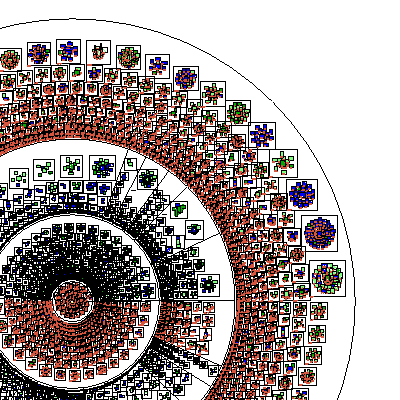
The Code
Linux is also unique from other operating systems in that it has no single owner. Torvalds still manages the development of the Linux kernel, but commercial and private developers contribute other software to make the whole Linux operating system.
In this section, the parts of the Linux operating system will be examined.
The Kernel
All operating systems have kernels, built around the architectural metaphor that there must be a central set of instructions to direct device hardware, surrounded by various modular layers of functionality. The Linux kernel is unique and flexible because it is also modular in nature.
Modularity is desirable because it allows developers to shed parts of the kernel they don't need to use. Typically a smaller kernel is a faster kernel, because it isn't running processes it does not need.
If a device developer wants a version of Linux to run on a cell phone, she does not need the kernel functionality that deals with disk drives, Ethernet devices, or big monitor screens. She can pull out those pieces (and others), leaving just the optimized kernel to use for the phone.
The kernel of the Window operating system (which few people outside of Microsoft are allowed to look at without paying for the privilege) is a solidly connected piece of code, unable to be easily broken up into pieces. It is difficult (if not impossible) to pare down the Windows kernel to fit on a phone.
This modularity is significant to the success of Linux. The ability to scale down (or up) to meet the needs of a specific platform is a big advantage over other operating systems constrained to just a few possible platforms.
Modularity also effects stability and security as well. If one piece of the kernel code happens to fail, the rest of the kernel will not crash. Similarly, an illicit attack on one part of the kernel (or the rest of the operating system) might hamper that part of the code, but should not compromise the security of the whole device.
The Operating System
Developers need special tools (like the compilers and command lines found in GNU) to write applications that can talk to the kernel. They also need tools and applications to make it easy for outside applications to access the kernel after the application is written and installed.
This collective set of tools, combined with a kernel, is known as the operating system. It is generally the lowest layer of the computer's software that is accessible by the average user. General users get to the operating system when they access the command line.
Linux provides powerful tools with which to write their applications: developer environments, editors, and compilers are designed to take a developer's code and convert it to something that can access the kernel and get tasks done.
Like the kernel, the Linux operating system is also modular. Developers can pick and choose the operating tools to provide users and developers with a new flavor of Linux designed to meet specific tasks.
The Environments
The windows, menus, and dialog boxes most people think of as part of the operating system are actually separate layers, known as the windowing system and the desktop environment.
These layers provide the human-oriented graphical user interface (GUI) that enables users to easily work with applications in the operating system and third-party applications to be installed on the operating system.
In Linux, there a lot of choices for which windowing system and desktop environment can be used, something that Linux allows users to decide. This cannot be done in Windows and it's difficult to do in OS X.
Like the operating system and kernel, there are tools and code libraries available that let application developers to more readily work with these environments (e.g., gtk+ for GNOME, Qt for KDE).
The Applications
Operating systems have two kinds of applications: those that are essential components of the operating system itself, and those that users will install later. Closed operating systems, like Windows and OS X, will not let users (or developers) pick and choose the essential component applications they can use. Windows developers must use Microsoft's compiler, windowing system, and so on.
Linux application developers have a larger set of choices to develop their application. This allows more flexibility to build an application, but it does mean a developer will need to decide which Linux components to use.
The Distributions
This is the highest layer of the Linux operating system: the container for all of the aforementioned layers. A distribution's makers have decided which kernel, operating system tools, environments, and applications to include and ship to users.
Distributions are maintained by private individuals and commercial entities. A distribution can be installed using a CD that contains distribution-specific software for initial system installation and configuration. For the users, most popular distributions offer mature application management systems that allow users to search, find, and install new applications with just a few clicks of the mouse.
There are, at last count, over 350 distinct distributions of Linux.
What Is Linux: An Overview of the Linux Operating System - The Birth of Linux (Part IV)
On August 25, 1991, a Finn computer science student named Linus Torvalds made the following announcement to the Usenet group comp.os.minux:
I'm doing a (free) operating system (just a hobby,
won't be big and professional like gnu) for 386(486)
AT clones. This has been brewing since april, and is
starting to get ready. I'd like any feedback on things
people like/dislike in minix, as my OS resembles it
somewhat (same physical layout of the file-system
(due to practical reasons) (among other things).
The “Minix” Torvalds referred to is a variant of the UNIX operating system, used as a guideline for his the free operating system he wanted to run on the x86-based consumer PCs of the day. “gnu” refers to the set of GNU (GNU Is Not Unix) tools first put together by Richard Stallman in 1983. UNIX, the operating system that started it all, had its origins in the old Bell Labs back in the early 60s.
Torvalds built the core of the Linux operating system, known as the kernel. A kernel alone does not make an operating system, but Stallman's GNU tools were from a project to create an operating system as well--a project that was missing a kernel to make Stallman's operating system complete. Torvalds' matching of GNU tools with the Linux kernel marked the beginning of the Linux operating system as it is known today.
Linux is in many ways still only at the beginning of its potential, even though it has enjoyed tremendous success since Torvalds' first request for help in 1991.
Linux has gained strong popularity amongst UNIX developers, who like it for its portability to many platforms, its similarity to UNIX, and its free software license. Around the turn of the century, several commercial developers began to distribute Linux, including VA Linux, TurboLinux, Mandrakelinux, Red Hat, and SuSE GMbH. IBM's 2000 decision to invest $2 billion in Linux development and sales was a significant positive event to the growth of Linux.
Today, Linux is a multi-billion dollar industry, with companies and governments around the world taking advantage of the operating system's security and flexibility. Thousands of companies use Linux for day-to-day use, attracted by the lower licensing and support costs. Governments around the world are deploying Linux to save money and time, with some governments commissioning their own versions of Linux.
The analyst group IDC has projected Linux will be a $49 billion business by 2011, and there are many indications in the market that this figure will be achieved.
I'm doing a (free) operating system (just a hobby,
won't be big and professional like gnu) for 386(486)
AT clones. This has been brewing since april, and is
starting to get ready. I'd like any feedback on things
people like/dislike in minix, as my OS resembles it
somewhat (same physical layout of the file-system
(due to practical reasons) (among other things).
The “Minix” Torvalds referred to is a variant of the UNIX operating system, used as a guideline for his the free operating system he wanted to run on the x86-based consumer PCs of the day. “gnu” refers to the set of GNU (GNU Is Not Unix) tools first put together by Richard Stallman in 1983. UNIX, the operating system that started it all, had its origins in the old Bell Labs back in the early 60s.
Torvalds built the core of the Linux operating system, known as the kernel. A kernel alone does not make an operating system, but Stallman's GNU tools were from a project to create an operating system as well--a project that was missing a kernel to make Stallman's operating system complete. Torvalds' matching of GNU tools with the Linux kernel marked the beginning of the Linux operating system as it is known today.
Linux is in many ways still only at the beginning of its potential, even though it has enjoyed tremendous success since Torvalds' first request for help in 1991.
Linux has gained strong popularity amongst UNIX developers, who like it for its portability to many platforms, its similarity to UNIX, and its free software license. Around the turn of the century, several commercial developers began to distribute Linux, including VA Linux, TurboLinux, Mandrakelinux, Red Hat, and SuSE GMbH. IBM's 2000 decision to invest $2 billion in Linux development and sales was a significant positive event to the growth of Linux.
Today, Linux is a multi-billion dollar industry, with companies and governments around the world taking advantage of the operating system's security and flexibility. Thousands of companies use Linux for day-to-day use, attracted by the lower licensing and support costs. Governments around the world are deploying Linux to save money and time, with some governments commissioning their own versions of Linux.
The analyst group IDC has projected Linux will be a $49 billion business by 2011, and there are many indications in the market that this figure will be achieved.
What Is Linux: An Overview of the Linux Operating (Part II) System - The Future of Linux
Linux is already successful on many different kinds of devices, but there are also many technological areas where Linux is moving towards, even as desktop and server development continues to grow faster than any other operating system today.
Linux is being installed on the system BIOS of laptop and notebook computers, which will enable users to turn their devices on in a matter of seconds, bringing up a streamlined Linux environment. This environment will have Internet connectivity tools such as a web browser and an e-mail client, allowing users to work on the Internet without having to boot all the way into their device's primary operating system--even if that operating system is Windows.
At the same time, Linux is showing up on mobile Internet devices (MIDs). This includes embedded devices such as smartphones and PDAs, as well as netbook devices--small laptop-type machines that feature the core functionality of their larger counterparts in a smaller, more energy-efficient package.
The growth of cloud computing is a natural fit for Linux, which already runs many of the Internet's web servers. Linux enables cloud services such as Amazon's A3 to work with superior capability to deliver online applications and information to users.
Related to Linux' growth in cloud computing is the well-known success of Linux on supercomputers, both in the high-performance computing (HPC) and high-availability (HA) areas, where academic research in physics and bioengineering, and firms in the financial and energy industries need reliable and scalable computing power to accomplish their goals.
Many of the popular Web 2.0 services on the Internet, such as Twitter, Linked In, YouTube, and Google all rely on Linux as their operating system. As new web services arrive in the future, Linux will increasingly be the platform that drives these new technologies.
Linux is being installed on the system BIOS of laptop and notebook computers, which will enable users to turn their devices on in a matter of seconds, bringing up a streamlined Linux environment. This environment will have Internet connectivity tools such as a web browser and an e-mail client, allowing users to work on the Internet without having to boot all the way into their device's primary operating system--even if that operating system is Windows.
At the same time, Linux is showing up on mobile Internet devices (MIDs). This includes embedded devices such as smartphones and PDAs, as well as netbook devices--small laptop-type machines that feature the core functionality of their larger counterparts in a smaller, more energy-efficient package.
The growth of cloud computing is a natural fit for Linux, which already runs many of the Internet's web servers. Linux enables cloud services such as Amazon's A3 to work with superior capability to deliver online applications and information to users.
Related to Linux' growth in cloud computing is the well-known success of Linux on supercomputers, both in the high-performance computing (HPC) and high-availability (HA) areas, where academic research in physics and bioengineering, and firms in the financial and energy industries need reliable and scalable computing power to accomplish their goals.
Many of the popular Web 2.0 services on the Internet, such as Twitter, Linked In, YouTube, and Google all rely on Linux as their operating system. As new web services arrive in the future, Linux will increasingly be the platform that drives these new technologies.
What Is Linux: An Overview of the Linux Operating System (Part I)
Linux is, in simplest terms, an operating system. It is the software on a computer that enables applications and the computer operator to access the devices on the computer to perform desired functions. The operating system (OS) relays instructions from an application to, for instance, the computer's processor. The processor performs the instructed task, then sends the results back to the application via the operating system.
Explained in these terms, Linux is very similar to other operating systems, such as Windows and OS X.
But something sets Linux apart from these operating systems. The Linux operating system represented a $25 billion ecosystem in 2008. Since its inception in 1991, Linux has grown to become a force in computing, powering everything from the New York Stock Exchange to mobile phones to supercomputers to consumer devices.
As an open operating system, Linux is developed collaboratively, meaning no one company is solely responsible for its development or ongoing support. Companies participating in the Linux economy share research and development costs with their partners and competitors. This spreading of development burden amongst individuals and companies has resulted in a large and efficient ecosystem and unheralded software innovation.
Over 1,000 developers, from at least 100 different companies, contribute to every kernel release. In the past two years alone, over 3,200 developers from 200 companies have contributed to the kernel--which is just one small piece of a Linux distribution.
This article will explore the various components of the Linux operating system, how they are created and work together, the communities of Linux, and Linux's incredible impact on the IT ecosystem.
Where is Linux?
One of the most noted properties of Linux is where it can be used. Windows and OS X are predominantly found on personal computing devices such as desktop and laptop computers. Other operating systems, such as Symbian, are found on small devices such as phones and PDAs, while mainframes and supercomputers found in major academic and corporate labs use specialized operating systems such as AS/400 and the Cray OS.
Linux, which began its existence as a server OS and Has become useful as a desktop OS, can also be used on all of these devices. “From wristwatches to supercomputers,” is the popular description of Linux' capabilities.
An abbreviated list of some of the popular electronic devices Linux is used on today includes:
Dell Inspiron Mini 9 and 12
Garmin Nuvi 860, 880, and 5000
Google Android Dev Phone 1
HP Mini 1000
Lenovo IdeaPad S9
Motorola MotoRokr EM35 Phone
One Laptop Per Child XO2
Sony Bravia Television
Sony Reader
TiVo Digital Video Recorder
Volvo In-Car Navigation System
Yamaha Motif Keyboard
These are just the most recent examples of Linux-based devices available to consumers worldwide. This actual number of items that use Linux numbers in the thousands. The Linux Foundation is building a centralized database that will list all currently offered Linux-based products, as well as archive those devices that pioneered Linux-based electronics.
Explained in these terms, Linux is very similar to other operating systems, such as Windows and OS X.
But something sets Linux apart from these operating systems. The Linux operating system represented a $25 billion ecosystem in 2008. Since its inception in 1991, Linux has grown to become a force in computing, powering everything from the New York Stock Exchange to mobile phones to supercomputers to consumer devices.
As an open operating system, Linux is developed collaboratively, meaning no one company is solely responsible for its development or ongoing support. Companies participating in the Linux economy share research and development costs with their partners and competitors. This spreading of development burden amongst individuals and companies has resulted in a large and efficient ecosystem and unheralded software innovation.
Over 1,000 developers, from at least 100 different companies, contribute to every kernel release. In the past two years alone, over 3,200 developers from 200 companies have contributed to the kernel--which is just one small piece of a Linux distribution.
This article will explore the various components of the Linux operating system, how they are created and work together, the communities of Linux, and Linux's incredible impact on the IT ecosystem.
Where is Linux?
One of the most noted properties of Linux is where it can be used. Windows and OS X are predominantly found on personal computing devices such as desktop and laptop computers. Other operating systems, such as Symbian, are found on small devices such as phones and PDAs, while mainframes and supercomputers found in major academic and corporate labs use specialized operating systems such as AS/400 and the Cray OS.
Linux, which began its existence as a server OS and Has become useful as a desktop OS, can also be used on all of these devices. “From wristwatches to supercomputers,” is the popular description of Linux' capabilities.
An abbreviated list of some of the popular electronic devices Linux is used on today includes:
Dell Inspiron Mini 9 and 12
Garmin Nuvi 860, 880, and 5000
Google Android Dev Phone 1
HP Mini 1000
Lenovo IdeaPad S9
Motorola MotoRokr EM35 Phone
One Laptop Per Child XO2
Sony Bravia Television
Sony Reader
TiVo Digital Video Recorder
Volvo In-Car Navigation System
Yamaha Motif Keyboard
These are just the most recent examples of Linux-based devices available to consumers worldwide. This actual number of items that use Linux numbers in the thousands. The Linux Foundation is building a centralized database that will list all currently offered Linux-based products, as well as archive those devices that pioneered Linux-based electronics.
A Programmer’s Discussion: Procedural vs. OO
So I have been writing code of one sort or another for over 15 years (mostly Perl) and there is still one thing I don’t get ... what is the advantage of object oriented programming (OOP) over procedural programming (PP)?
I want to have an open discussion on the topic. Obviously I deal with both OOP and PP, but I am strongly in the PP camp. I am wondering “did I miss the boat”? I heard that Perl 6 will have very strong OOP and possibly will be pure OOP only, so if Larry Wall (way smarter then me) thinks it is a good idea, I must have missed something.
Here is my simplified position, I find OOP harder to read, harder to maintain, and harder to use. PP seems so intuitive and straight forward. I find most PP code I can read and understand with very little in the way of comments or documentation, the code is the code you can see what it is doing (it is mostly self documenting). In OOP I find that I am constantly trying to figure out what it is doing, it seems more... nebulous. I normally have to jump around more; it is not like PP where you are mostly reading top down.
Tell me what you think and help me expand my knowledge. I am not trying to promote or bash either method, I am trying to learn, and I hope all of you will respond in the same spirit. When you respond please let us know what camp are you in.
Some possible talking points for the subject:
What can OOP do that PP can’t? or What can PP do that OPP can’t?
What advantages does OOP have over PP? or visa versa?
Performance benefits of OPP/PP?
Maintainability?
Re-usability?
Readability?
source : linux.com
I want to have an open discussion on the topic. Obviously I deal with both OOP and PP, but I am strongly in the PP camp. I am wondering “did I miss the boat”? I heard that Perl 6 will have very strong OOP and possibly will be pure OOP only, so if Larry Wall (way smarter then me) thinks it is a good idea, I must have missed something.
Here is my simplified position, I find OOP harder to read, harder to maintain, and harder to use. PP seems so intuitive and straight forward. I find most PP code I can read and understand with very little in the way of comments or documentation, the code is the code you can see what it is doing (it is mostly self documenting). In OOP I find that I am constantly trying to figure out what it is doing, it seems more... nebulous. I normally have to jump around more; it is not like PP where you are mostly reading top down.
Tell me what you think and help me expand my knowledge. I am not trying to promote or bash either method, I am trying to learn, and I hope all of you will respond in the same spirit. When you respond please let us know what camp are you in.
Some possible talking points for the subject:
What can OOP do that PP can’t? or What can PP do that OPP can’t?
What advantages does OOP have over PP? or visa versa?
Performance benefits of OPP/PP?
Maintainability?
Re-usability?
Readability?
source : linux.com